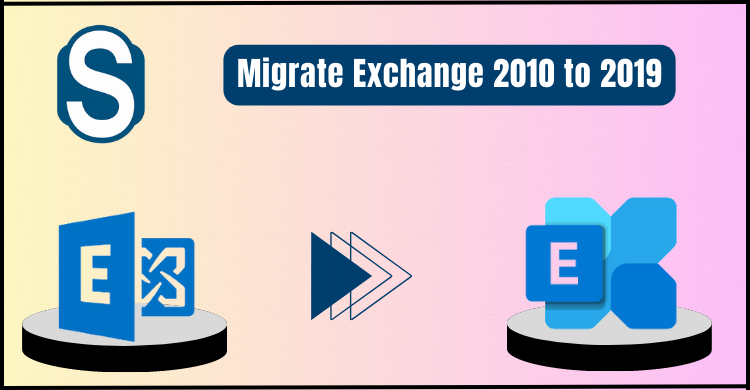Summary: If you are still working with Exchange 2010, you probably need to face problems in your daily routine User will not get the support for Exchange 2010 which means users will be unable to get any support and fix bugs. So, if you want to migrate Exchange 2010 to 2019, this article will guide you on safely switching the Exchange server.
Server-based resource management is helpful because it streamlines the tedious process of managing digital resources for an entire organization. This makes server-based resource management an extremely beneficial tool. The widely popular service known as Microsoft Exchange can now be upgraded to the 2019 edition.
Exchange introduced its first version in the year 2000, and ever since then, it has served as the foundation of the email communication systems of a great number of organizations, both public and private. Due to the end of support for the 2010 version, there are a lot of customers who are considering the option to migrate 2010 to 2019 versions.
On the other hand, this is not the same as updating an application store. There are a lot of different aspects to think about when upgrading from Exchange 2016 to Exchange 2019, so let’s get started!
What new features are included in the Microsoft Exchange Server 2019?
One can purchase Microsoft Exchange 2019 as a local server installation or as a cloud-based SaaS subscription. The newer version, Exchange 2019, is a more cost-effective choice for small-scale enterprises as it does not require the purchase of a dedicated server. Nevertheless, if you can Migrate Exchange 2010 to 2019, you will have access to a number of brand-new capabilities. You will find some of the most notable functionalities of Exchange 2019.
Approaches for Making Processes More Efficient
Exchange 2019’s search infrastructure improves file management, indexing, and search speed. Search architecture has been redesigned to speed up and improve server failovers. To efficiently utilize storage, the Exchange database engine offers dynamic database allocation.
Enhanced Structural Quality
With Exchange 2019, the number of server roles will be reduced from three to just two: mailbox, edge transport, and client access. It simplifies large-scale procedures, optimizes hardware consumption, and separates potential sites of failure.
Exchange 2019 architecture makes it easy to move from legacy client access servers, and in the process, it gives you increased control and flexibility over proxy traffic.
Customers Have Greater Influence
Similar to Information Rights Management (IRM), only the event organizer can issue invitations to other attendees, and those invited cannot pass them on. When event planners depart a corporation, it is then possible for administrators to cancel the events they planned.
Administrators can now cancel event planners.
Exchange 2019 lets you add events to your calendar while out of the office, improving the Out-of-Office feature. You can respond with a negative answer each time you are missing.
Email addresses with non-English characters can now use the Exchange server’s native email capability.
Now, this article will take you to the next section, which will comprise some of the top-notch used methodologies to migrate Exchange 2010 to 2019 edition. There we will inform you about the manual procedure to migrate Exchange mailboxes.
Migrate Exchange 2010 Mailboxes into Exchange 2019
Unfortunately, a smooth/direct on-premises way to migrate Exchange 2010 to 2019 server is impossible. Users have to look for an alternative route, and one is moving first to Exchange 2013 or 2016. Once this transition is complete, one can look to prepare for the final migration to Exchange 2019.
Upgrading to Exchange 2016 is the most efficient option left out by users. Users can also move to 2019 and later on can move towards 2019 version. This means that moving everything over to Server 2019 is not an urgent task. Instead, you may put it off until as late as 2026 if you choose, and the added functionality will be worth the wait.
Alternatively, the Exchange Server 2019 update can be implemented as soon as Windows Server 2019 becomes generally available. The reason for this extra workaround is that both the 2010 and 2019 Servers can’t utilize the same Active Directory forest at the same time. That’s why it’s important to take this extra measure.
Nonetheless, they can coexist properly on Exchange Server 2013 or 2016. Organizations may now safely remove Exchange Server 2010 from their networks before introducing Exchange Server 2019 with the help of the double-hop migration.
However, we will not suggest going for the manual process to migrate Exchange 2010 to 2019 because of the multiple difficulties which may also lead to migration failure. So we will be taking you toward the recommended solution for the migration.
A better way to migrate Exchange 2010 to 2019
We have discussed what users will get newer in Exchange 2019 and how users can migrate from Exchange 2010 to 2019 with the help of manual methods. But due to the difficulty that users might face during the migration, we are introducing one better solution to make the migration quicker.
Shoviv Exchange Migration tool will prove a game changer who looks to complete the migration in a short time span. Also, this tool provides the most advanced level features to make the user’s working experience much better. It is easier to connect with the Exchange, and users can add as many mailboxes as they want at once.
The software got an easy-to-use GUI that will add extra points, making it one of the most recommended solutions for Exchange migration.
After adding the mailbox user can view all the items which are in the mailbox under its preview pane. It also got the data filter option to restrict the unnecessary and process only the required data in the migration.
It also provides the incremental export option to apply, and it works when the user looks to resume the migration; then, the software will only process the newer items. The software comes with a free demo version which you can try, but we are also sharing the software work to make it easier for all to understand its works.
Software Working:-
- After the completion of the software installation, click on Add source.
- Select the Exchange Server mailbox and, enter the details such as password, user name, and domain IP, and click on Next.
- After choosing the required mailboxes to migrate, click on Live Exchange from the software ribbon bar.
- Add the folder and sub-folder that needs to include in the migration.
- Now you can apply the folder mapping option if you need to map the folders.
- Apply the data filter option as per your needs.
- The software will now start migrating the selected data into the target.
Conclusion
Migration into Exchange 2019 is a wiser step for those who are still using Exchange 2010. We all know that users will not get any support for problems in Exchange 2010. So it’s high time to migrate Exchange 2010 to 2019 edition. In this write-up, we explained the methods by which users can opt to make their migration. However, we suggest going through the demo version of the third-party software explained here. Take a final decision after analyzing the ins and outs of both solutions.
You may also like
-
Your Website and the AI Era: Why Proactive Maintenance is More Critical Than Ever
-
How MSP Proactive Maintenance Increases Profit Margins by 15-25%
-
Best Hotel Management Software in India
-
Enjoy the Best IPTV Indian Channel Experience: Watch India IPTV Channels Anytime
-
AI for Content Creation: Tools Every Content Creator Should Try in 2025