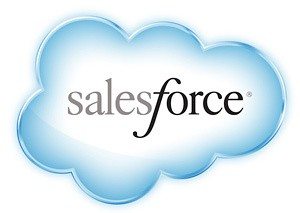Salesforce has become a leading CRM platform in the industry, empowering organizations to streamline their business processes and improve customer relationships. With its powerful customization capabilities, Salesforce allows developers to extend its functionality using Apex triggers. Apex triggers are code snippets that execute before or after specific data manipulation events, enabling developers to automate complex business logic and create custom workflows.
In this article, we will delve into the insights shared by industry experts from Salesforce classes in Nagpur to outline the ten best practices for customizing Salesforce with Apex triggers.
10 Best Practices for Customizing Salesforce with Apex Triggers!
1. Single Trigger Design:
The single-trigger design pattern promotes code organization and prevents potential conflicts. Rather than having multiple triggers on the same object, it is recommended to have one trigger that handles various scenarios. This ensures better control over the order of execution and simplifies future maintenance and enhancements.
2. Use Context Variables:
Leverage context variables, such as Trigger.old, Trigger. New, and Trigger.newMap, to access and manipulate records during trigger execution. These variables provide valuable information about the processed records, allowing you to implement conditional logic and perform data transformations effectively.
3. Bulkification:
Apex triggers should be designed to handle bulk data operations efficiently. Bulkification ensures that triggers can process many records without hitting governor limits. It involves using collections, such as lists and maps, to gather and process data in batches, minimizing the number of database operations and optimizing performance.
4. Governor Limits:
Understanding Salesforce’s governor limits is crucial for developing robust and scalable Apex triggers. Monitor and manage limits such as CPU time, heap size, and query limits to avoid runtime exceptions. Optimize your code to consume fewer resources and consider asynchronous processing if necessary.
5. Error Handling and Logging:
Implement error-handling mechanisms to capture and handle exceptions gracefully. Utilize try-catch blocks to catch and log errors, providing helpful information for troubleshooting and debugging. Logging is essential for maintaining code quality and ensuring smooth operations.
6. Test Coverage:
Thoroughly test your Apex triggers to achieve high code coverage. Create test classes that simulate various scenarios and cover positive and negative test cases. This helps identify potential issues and ensures that your triggers perform as expected during deployment and future updates.
7. Code Documentation:
Documenting your code is essential for maintainability and collaboration. Annotate your Apex triggers with comments that explain the purpose, functionality, and any complex logic involved. This facilitates better understanding and helps other developers navigate and modify the codebase.
8. SOQL and DML Optimization:
Optimize your queries and data manipulation operations to minimize database round trips. Avoid running queries or DML statements inside loops, which can lead to performance degradation. Use bulk processing techniques like collections and aggregate queries to work with large data sets efficiently.
9. Security and Access Control:
Ensure your Apex triggers adhere to Salesforce’s security and access control mechanisms. Follow the principle of least privilege, granting only the necessary permissions and enforcing data visibility rules. Validate user permissions and handle security-related exceptions to maintain data integrity and prevent unauthorized access.
10. Future-Proofing:
Consider the future scalability and maintainability of your Apex triggers. As business requirements evolve, anticipate potential changes and design your triggers to allow easy modifications and enhancements. Follow best practices, naming conventions, and design patterns to ensure long-term code quality.
Conclusion:
Customizing Salesforce with Apex triggers allows organizations to adapt the platform to their business needs. Developers can build scalable, efficient, and maintainable solutions by adhering to the ten best practices shared by experts from Salesforce classes in Nagpur.
By adopting a single trigger design, utilizing context variables, bullying code, managing governor limits, implementing error handling, thorough testing, code documentation, optimizing queries and D ML operations, ensuring security and access control, and future-proofing your code, you can create robust and high-performing customizations in Salesforce.
In conclusion, Salesforce classes in Nagpur emphasize the importance of following best practices when customizing Salesforce with Apex triggers. These practices enhance your Salesforce org’s functionality and ensure scalability, maintainability, and data integrity. You can create efficient and reliable solutions that align with your organization’s unique requirements by implementing a single trigger design, utilizing context variables, optimizing queries, and adhering to security standards.
The insights shared by industry experts from Salesforce classes in Nagpur provide valuable guidance for developers looking to maximize the potential of Salesforce through Apex triggers. By incorporating these best practices into your development process, you can customize Salesforce to enhance your business processes, improve customer relationships, and drive success.
Customizing Salesforce requires a deep understanding of the platform and its capabilities. It is always recommended to stay updated with the latest Salesforce releases, attend training sessions, and leverage the expertise of Salesforce professionals to ensure your customizations align with best practices and industry standards.
With the knowledge gained from Salesforce classes in Nagpur and applying these ten best practices, you can unleash the full power of Salesforce to drive your organization’s growth and success in today’s competitive business landscape.