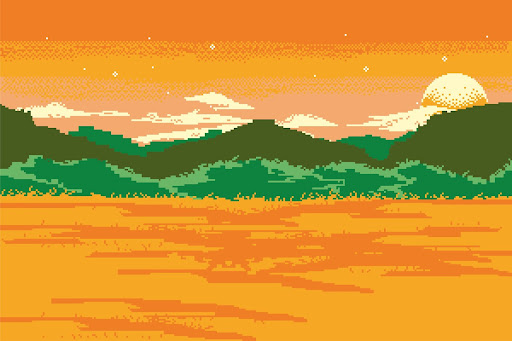Pixel art is a fascinating world that amalgamates creativity and precision. One of the best tools available for creating pixel art and animated sprites is Piskel. In this comprehensive guide, we’ll delve into how to use Piskel, from its basic features to complex animation techniques.
Introduction to Piskel
Piskel is a free online editor that allows you to create animated sprites and pixel art. It’s an open-source software, meaning all its code is freely available on GitHub. Piskel also offers offline versions for Windows, OSX, and Linux, making it accessible for everyone.
Why Choose Piskel?
Piskel is an exceptional tool for creating pixel art because it offers:
- Real-Time Animation Preview: As you design, Piskel gives you a live preview of your animation.
- Frame Adjustment: You can easily tweak the frame delay to fit your animation speed.
- Multiple Export Options: Piskel supports exporting your creations as GIFs, PNGs, ZIPs, and more.
- Offline Versions: You can use Piskel without an internet connection, thanks to its desktop versions.
Piskel User Interface
When you first visit Piskel, you’ll notice a clean, intuitive interface. The main areas are:
- Drawing Tools: This is where you find the necessary tools to create your pixel art.
- Frame Panel: Contains all the frames of your animation, allowing you to add, duplicate, and edit frames.
- Canvas: This is your workspace for creating your pixel art.
- Live Preview Box: Shows a real-time preview of your creation and any added animations.
Getting Started with Piskel
To begin, navigate to the Piskel website, and select “Create Sprite”. The sprite editor will open in a new tab, and you’re ready to start creating!
Drawing Your Pixel Art
The following tools are essential for drawing your pixel art in Piskel:
- Pen Tool: This is your primary drawing tool.
- Move Tool: Allows you to reposition your creations.
- Erase Tool: Use this to remove any unwanted pixels.
- Color Selection Tool: Choose the color for your pixel art.
Animating Your Pixel Art
Piskel also allows you to animate your pixel art, giving it life and movement. The animation process in Piskel works similarly to stop-motion animation, playing through the frames that you create to produce a moving image.
How to Animate
- Start by selecting a frame to copy or add a new frame.
- Modify your creation in the new frame to create movement.
- Check the Live Preview Box to see how your animation is progressing.
- Adjust the ‘FPS’ or ‘frames per second’ to control the speed of your animation.
Saving and Exporting Your Creation
When you’re satisfied with your pixel art and animation, it’s time to save and export your creation. Piskel offers various options based on how you intend to use your pixel art.
Saving Options
- Save Online: If you have a Piskel account, you can save your work online.
- Export: You can export your pixel art as a spritesheet or a GIF.
Using Piskel in Game Development
One of the most popular uses of pixel art is in game development. With Piskel, you can create unique characters and environments for your games. You can even animate them to create more dynamic and engaging gameplay.
Sharing Your Creations
Piskel allows you to share your creations as animated GIFs, making it easy to show off your pixel art skills to your friends and family. You can also use your pixel art in applications like Scratch or Gamemaker, taking your game development to a new level.
Piskel: Built for Everyone
Piskel is built with a variety of technologies, including JavaScript, HTML, CSS, and several libraries. This makes it a powerful tool that remains easy to use, regardless of your experience level.
Browser Support
Piskel supports most modern browsers, including Chrome, Firefox, Edge, and Internet Explorer 11. However, it currently does not support mobile or tablet devices.
Final Thoughts
Whether you’re a seasoned game developer or a hobbyist looking to explore the world of pixel art, Piskel is a tool worth trying. With its user-friendly interface and powerful features, you’ll be creating stunning pixel art and animations in no time.
You may also like
-
Automatic Fruit Wine Bottling Line for Small Wineries: A Complete Guide
-
How Does Plywood HSN Code Decide the GST Rate for Traders and Manufacturers?
-
POS Terminal Type: Which Is Best for Your Business?
-
How to Choose Fixed and Portable Gas Monitors for Industrial Gas Detection?
-
Simplifying Trademark Registration in Hong Kong: What Businesses Need to Know