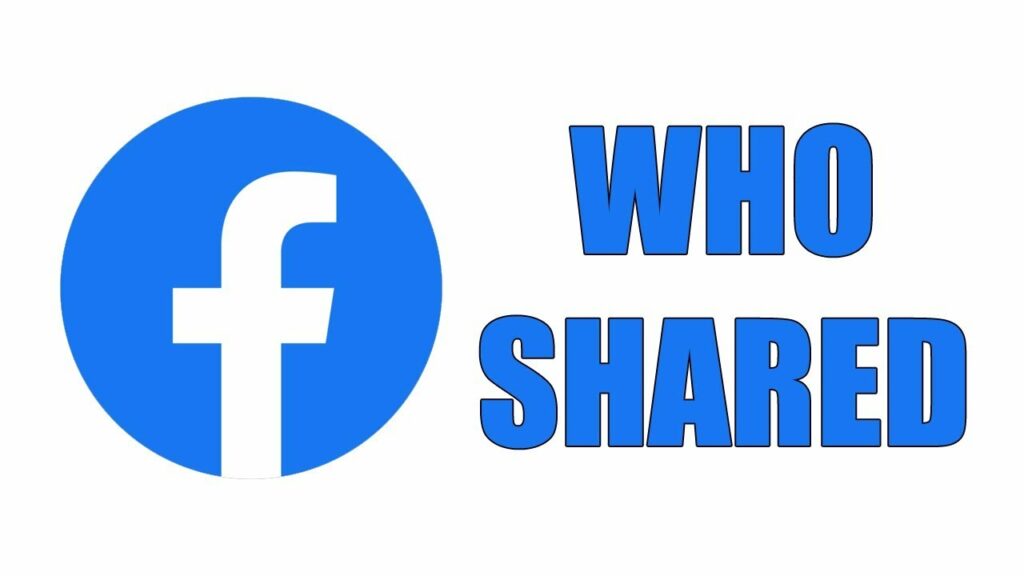In the vast world of social media, Facebook has become a prominent platform for sharing our thoughts, experiences, and moments with friends and family. When you create a post on Facebook, it’s natural to be curious about who has shared it. Knowing who shared your post can help you understand the reach and impact of your content. In this article, we will guide you through the steps to see who shared your post on Facebook.
Table of Contents
- Introduction
- Importance of Knowing Who Shared Your Post
- Steps to See Who Shared Your Post on Facebook
- Step 1: Access Your Facebook Account
- Step 2: Navigate to the Post
- Step 3: Click on the Share Count
- Step 4: Explore the Share Dialog
- Step 5: View People Who Shared Your Post
- Tips to Increase Post Visibility and Shares
- Engaging Content Creation
- Utilize Eye-Catching Visuals
- Encourage Audience Interaction
- Collaborate with Influencers
- Privacy Settings and Limitations
- Conclusion
- FAQs
1. Introduction
Facebook is a popular social media platform that enables users to share their thoughts, ideas, and experiences with others. It offers various features and functionalities to enhance user engagement. One common question that arises among Facebook users is how to determine who shared their posts. Understanding who shared your post can provide valuable insights into your content’s reach and engagement.
2. Importance of Knowing Who Shared Your Post
Knowing who shared your post on Facebook can be beneficial for several reasons. It allows you to:
- Understand the reach of your content: By identifying who shared your post, you can gauge how far your content has spread across the platform.
- Evaluate engagement levels: If your post is being widely shared, it indicates that your audience finds value in your content and is willing to promote it to others.
- Identify potential influencers: Recognizing individuals who frequently share your posts can help you identify influential users within your network.
- Foster connections: Seeing who shared your post gives you an opportunity to engage with them, fostering connections and building relationships.
3. Steps to See Who Shared Your Post on Facebook
Step 1: Access Your Facebook Account
First, ensure that you have logged into your Facebook account using your credentials. If you don’t have an account, you can create one by following the sign-up process on Facebook’s official website.
Step 2: Navigate to the Post
Locate the post you want to check for shares. This can be a post on your timeline, a post in a group, or a post on a page you manage.
Step 3: Click on the Share Count
Next, click on the share count displayed below your post. The share count indicates the number of times your post has been shared.
Step 4: Explore the Share Dialog
Once you click on the share count, a dialog box will appear showing a list of people who shared your post. Take a moment to explore this dialog box, as it provides additional information about the shares.
Step 5: View People Who Shared Your Post
In the share dialog, you will see a list of users who shared your post. You can click on their names or profile pictures to visit their profiles and interact with them.
4. Tips to Increase Post Visibility and Shares
1. Engaging Content Creation
Create content that is informative, entertaining, or thought-provoking. Engaging content is more likely to be shared by your audience.
2. Utilize Eye-Catching Visuals
Incorporate captivating visuals, such as images or videos, to make your posts visually appealing. Visual content tends to grab attention and increase the chances of being shared.
3. Encourage Audience Interaction
Prompt your audience to engage with your posts through comments, likes, or shares. Encouraging interaction can stimulate discussions and motivate users to share your content.
4. Collaborate with Influencers
Collaborate with influencers or individuals who have a significant following on Facebook. Their endorsement and sharing of your posts can significantly increase visibility.
5. Privacy Settings and Limitations
It’s important to note that the ability to see who shared your post depends on the privacy settings of the users who shared it. If someone shares your post with a limited audience or custom privacy settings, you may not be able to see their shares.
Additionally, Facebook’s privacy policies and settings may change over time, affecting the visibility of shared posts. Stay updated with Facebook’s latest features and settings to make the most out of your post insights.
6. Conclusion
In conclusion, Facebook provides a straightforward way to see who shared your post. By following the steps outlined in this article, you can identify the individuals who have shared your content and gain insights into the reach and engagement of your posts. Remember to create engaging content, utilize visuals, encourage interaction, and consider collaborating with influencers to maximize the visibility and shareability of your posts.
FAQs
Q1: Can I see who shared my post if it has been shared privately? A1: No, if someone shares your post with a limited audience or custom privacy settings, you may not be able to see their shares.
Q2: Do the steps to see who shared my post apply to all types of posts on Facebook? A2: Yes, the steps provided in this article can be applied to posts on your timeline, in groups, or on pages you manage.
Q3: Can I interact with the people who shared my post? A3: Yes, you can click on the names or profile pictures of the users who shared your post to visit their profiles and engage with them.
Q4: Is it possible to track the number of times my post has been shared? A4: Yes, the share count displayed below your post indicates the number of times your post has been shared.
Q5: How can I increase the chances of my posts being shared on Facebook? A5: Creating engaging content, incorporating eye-catching visuals, encouraging audience interaction, and collaborating with influencers can increase the likelihood of your posts being shared.
For more blog click here