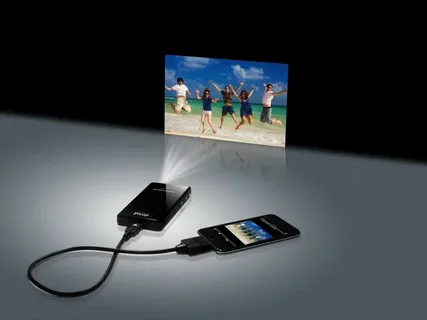In today’s digital age, projectors have become indispensable tools for various applications, ranging from business presentations and educational institutions to home theaters and entertainment setups. With advancements in technology, projectors now offer a wide range of connectivity options to enhance user convenience and flexibility. Among these options, USB connection has emerged as a popular choice due to its simplicity and versatility. In this comprehensive article, we will delve deeper into the advantages, applications, and tips for using Projector USB Connection, enabling you to make the most out of this convenient feature.
Understanding USB Connection for Projectors
USB (Universal Serial Bus) is a standard interface that allows electronic devices to communicate with each other and facilitates the transfer of data or power. When it comes to projectors, USB connection enables seamless integration between the projector and other compatible devices, such as laptops, computers, smart phones, and tablets. It serves as a bridge, establishing a connection that simplifies the setup process and eliminates the need for multiple cables and adapters.
Types of USB Connections for Projectors
USB connections for projectors primarily fall into two categories:
USB Type-A:
This is the traditional USB port found in most devices. It is widely used for connecting peripherals like keyboards, mice, and flash drives to the projector. With a USB Type-A port, you can easily access and display content from external storage devices, such as USB flash drives, making it a convenient option for quick presentations or media playback.
USB Type-B:
This port is specifically designed for projectors and serves as a data and control interface. It allows you to connect the projector directly to a computer or laptop, facilitating seamless content transfer and enabling remote control functionality. With a USB Type-B connection, you can navigate through menus, adjust settings, and even change slides during presentations using your computer or laptop, providing greater convenience and flexibility.
Advantages:
Simplified Setup:
One of the primary advantages of USB connection is the simplified setup process. Instead of dealing with multiple cables and adapters, you can connect your device to the projector using a single USB cable, saving time and reducing the chances of compatibility issues. This plug-and-play functionality ensures a hassle-free experience.
Plug-and-Play Functionality:
USB connection provides a plug-and-play experience, meaning that you can connect compatible devices to the projector without the need for additional software or drivers. This seamless connectivity allows you to start presenting or sharing content immediately, without any complicated configurations.
Content Transfer:
USB connection allows you to directly connect your computer or laptop to the projector, facilitating effortless content transfer. This is particularly useful during presentations, as it eliminates the need for external storage devices or network connections. You can simply connect your device via USB and display your slideshows, documents, or multimedia content directly from your computer.
Remote Control:
Some projectors offer remote control functionality through the USB connection. By connecting your computer or laptop to the projector via USB, you can effectively control the device using your computer’s interface. This enables you to navigate through menus, adjust settings, and even change slides during presentations without the need for additional remote controls or physical interactions with the projector.
Applications of USB Connection with Projectors
USB connection opens up a wide range of applications for projectors:
Presentations and Meetings:
USB connection provides seamless integration with laptops and computers, making it ideal for business presentations, meetings, and conferences. You can display slideshows, multimedia content, and documents directly from your device, simplifying the presentation process and enhancing audience engagement.
Education and Training:
USB connection enables teachers, trainers, and educators to share educational material, interactive content, and multimedia presentations with ease. This integration enhances classroom engagement and facilitates effective learning by allowing instructors to deliver dynamic and visually appealing content.
Home Theater Experience:
USB connection allows you to connect media players, gaming consoles, and streaming devices to projectors, transforming your living room into a captivating home theater. You can enjoy high-quality movies, TV shows, and gaming on a larger screen, creating an immersive and cinematic experience.
Digital Signage and Advertising:
USB connection offers a convenient method for content playback in digital signage and advertising displays. Businesses can showcase their products, services, and promotional content with vivid visuals on large screens, capturing audience attention and effectively conveying their messages.
Tips for Using USB Connection with Projectors
To maximize the benefits of USB connection with projectors, consider the following tips:
Check Compatibility:
Before connecting your device to the projector via USB, ensure that your projector supports USB connectivity and determine the type of USB port it has (Type-A or Type-B). This will help you select the appropriate cable or adapter for the connection.
Update Device Drivers:
If you encounter any issues while connecting your device via USB, make sure to update the device drivers to the latest versions. This ensures compatibility and smooth functioning, minimizing the chances of connectivity or performance problems.
Organize Files:
When using USB connection for content transfer, keep your files organized in appropriate folders on your device. This allows for easy access and navigation, saving time during presentations and preventing confusion when searching for specific files.
Secure Your Device:
While using USB connection, it is essential to ensure that your device has appropriate security measures in place. This includes using updated antivirus software and enabling firewall protection to safeguard your data from unauthorized access or potential malware threats.
Conclusion
USB connection has revolutionized the way we connect and interact with projectors, offering simplicity, convenience, and versatility. Its plug-and-play functionality, content transfer capabilities, and remote control options make it an invaluable feature for various applications, including presentations, education, home theaters, and digital signage.
Welcome to Etech Sense, the ultimate hub for all your tech needs! At Etech Sense, we strive to provide you with unrivaled knowledge and guidance on projectors, monitors, speakers, headphones, and an extensive range of state-of-the-art gadgets. With us, you’ll discover the pinnacle of technological expertise.