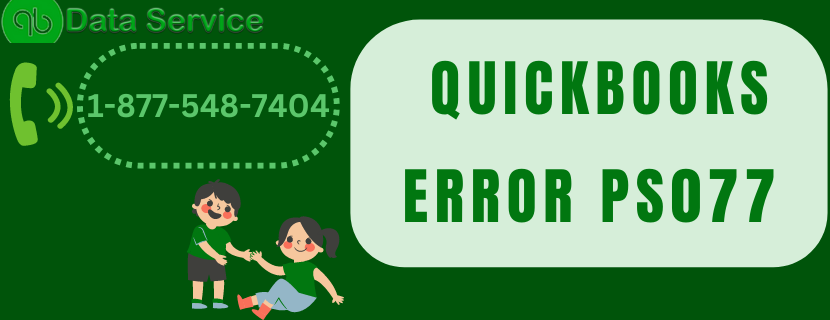QuickBooks is an indispensable tool for businesses, providing seamless accounting and financial management. However, like any software, it may encounter errors that can disrupt your workflow. One such common error is QuickBooks Error PS077. In this blog, we will delve into the causes behind this error, discuss its signs and symptoms, explore the essential considerations before troubleshooting, and present detailed steps to resolve it. Let’s get started!
Overview of QuickBooks Error PS077: QuickBooks Error PS077 is a payroll-related error that occurs when users attempt to download payroll updates or update the payroll tax tables. It is usually accompanied by an error message that indicates the issue. This error can prevent you from processing payroll and staying compliant with the latest tax rates, so resolving it promptly is essential.
Reasons for QuickBooks Error PS077
- Outdated QuickBooks software.
- Incorrect payroll service key or PIN.
- Corrupt or damaged company files.
- Issues with the Windows operating system.
- Internet connectivity problems.
- Incorrect billing information.
- Invalid security certificate.
Related Article: QuickBooks Error PS038
Signs and Symptoms of QuickBooks Error PS077
- Error message: “QuickBooks is having trouble installing payroll tax table update (PS077).”
- Inability to download payroll updates.
- Payroll processing issues.
- Frequent program crashes or freezes during payroll tasks.
Prior Considerations before Troubleshooting
Before diving into troubleshooting, it’s essential to prepare and consider the following points:
- Ensure your QuickBooks software is up-to-date.
- Verify your subscription status for payroll updates.
- Check your internet connectivity and firewall settings.
- Create a backup of your company file to avoid data loss during troubleshooting.
Troubleshooting Steps for QuickBooks Error PS077
- Step 1: Verify your QuickBooks subscription and service key.
- Step 2: Update QuickBooks to the latest release.
- Step 3: Run the QuickBooks File Doctor tool to repair company files.
- Step 4: Reset QuickBooks updates to clear any update-related issues.
- Step 5: Check your Internet Explorer settings and ensure they are compatible with QuickBooks.
- Step 6: Review your billing information and update it if necessary.
- Step 7: Adjust your firewall and security software settings to allow QuickBooks access.
- Step 8: Perform a clean installation of QuickBooks if the error persists.
FAQs (Frequently Asked Questions)
- Q: How can I update my QuickBooks software to the latest release? A: Go to the Help menu in QuickBooks and select “Update QuickBooks.” Follow the on-screen instructions to install the updates.
- Q: Can I resolve QuickBooks Error PS077 on my own? A: Yes, you can follow the troubleshooting steps mentioned in this blog to resolve the error. If you encounter difficulties, you can seek help from QuickBooks support.
- Q: Will I lose my data during troubleshooting? A: It is advisable to create a backup of your company file before troubleshooting to avoid data loss. Follow the backup instructions mentioned above.
Conclusion
QuickBooks Error PS077 can disrupt your payroll operations and cause inconvenience. By understanding the causes and signs of the error and following the troubleshooting steps mentioned in this blog, you can overcome the issue and continue using QuickBooks seamlessly. Remember to keep your software up-to-date and perform regular backups to avoid future errors. If you encounter any challenges during the process, don’t hesitate to seek assistance from QuickBooks support. Happy bookkeeping!
You may also like
-
Automatic Fruit Wine Bottling Line for Small Wineries: A Complete Guide
-
How Does Plywood HSN Code Decide the GST Rate for Traders and Manufacturers?
-
POS Terminal Type: Which Is Best for Your Business?
-
How to Choose Fixed and Portable Gas Monitors for Industrial Gas Detection?
-
Simplifying Trademark Registration in Hong Kong: What Businesses Need to Know