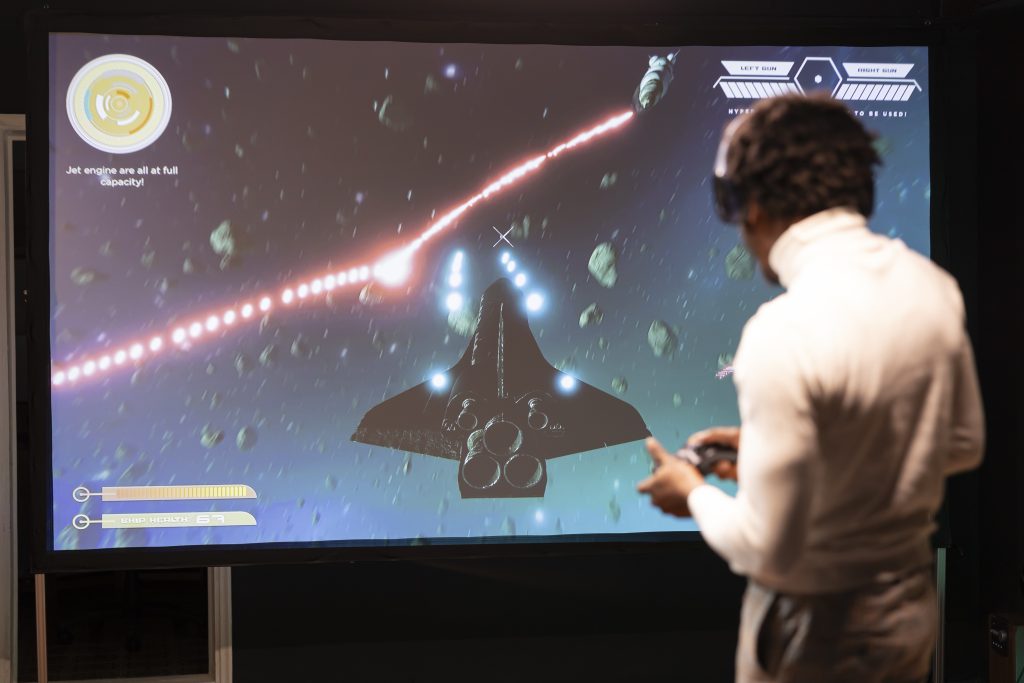In the evolving world of home entertainment, the LG CineBeam Q stands out as a compact yet powerful 4K UHD projector that transforms any room into a private cinema. Whether you’re a movie buff, a gamer, or someone who just wants to binge Netflix on a 120-inch screen, this guide will walk you through the process of setting up a home theater using the LG CineBeam Q, optimized for performance, comfort, and long-term enjoyment.
Why LG CineBeam Q Is the Ideal Choice for Home Theater

Before diving into the setup process, it’s important to understand why the LG CineBeam Q (HU710PB) has become a preferred choice among tech enthusiasts and minimalists alike.
Key Features:
- True 4K UHD Resolution (3840 x 2160): Experience crystal-clear visuals with over 8 million pixels.
- Triple Laser Light Source: Vibrant colors and incredible brightness for a cinematic experience.
- Up to 120-inch Projection: Massive screen size from a small device.
- webOS Smart Platform: Access Netflix, Prime Video, Disney+, YouTube, and more—no external streaming box needed.
- Compact and Portable Design: A projector that fits in your backpack yet fills the entire wall.
These features make it ideal for urban apartments, dedicated home theater rooms, and even outdoor movie nights with the right conditions.
Step-by-Step: Setting Up a Home Theater with LG CineBeam Q
Creating a home theater setup isn’t just about plugging in a projector. It’s about optimizing space, light, sound, and ergonomics. Here’s your blueprint.
1. Choose the Perfect Room
Your room selection will significantly impact the quality of your experience.
Ideal Conditions:
- A room where you can block out light (like blackout curtains)
- Enough wall space for at least a 100-inch image
- Low ambient noise and echo
- Proximity to power outlets and internet access (Wi-Fi or Ethernet)
Pro Tip: Basements or windowless spare rooms often make excellent home theater zones.
2. Screen vs. Wall: What Should You Project On?
While projecting directly onto a white wall is possible, a proper projector screen can dramatically enhance image clarity, color saturation, and contrast.
Screen Options:
- Fixed Frame Screen: Best for dedicated rooms; offers superior tension and no wrinkles.
- Pull-Down or Motorized Screen: Good for multipurpose rooms.
- Ambient Light Rejecting (ALR) Screen: Ideal if your room can’t be completely dark.
If you’re on a budget, use a high-reflective white paint designed for projectors.
3. Position the LG CineBeam Q Correctly
The CineBeam Q supports short-throw projection, which means it doesn’t need to be far from the wall or screen to display a large image.
Positioning Tips:
- Place the projector on a stable table, shelf, or ceiling mount aligned with the center of the screen.
- For a 100-inch screen, position it approximately 8.2–9 feet away (check LG’s manual for precise throw ratios).
- Make sure it’s level and not tilted; use adjustable feet or a mount to fine-tune the alignment.
4. Connect Your Devices and Internet
The LG CineBeam Q has multiple connectivity options, making it highly versatile.
Wired Connections:
- HDMI 2.1 for high-speed connections (ideal for Blu-ray players, PS5, Xbox Series X)
- USB-C for compatible laptops and Android devices
- Audio Out / Optical for connecting to external speakers
Wireless Connections:
- Wi-Fi: For streaming via built-in apps (Netflix, YouTube, etc.)
- Screen Share / Miracast / AirPlay: For mirroring your smartphone or laptop
Ensure firmware is updated to the latest version to avoid any bugs with smart features.
5. Set Up the Sound System
The projector includes a built-in speaker, but it’s not sufficient for a cinematic experience. A proper sound system is essential.
Audio Options:
- Soundbar: Easiest setup; connect via HDMI ARC or optical cable.
- 5.1 or 7.1 Surround Sound: Use an AV receiver if you want full home cinema immersion.
- Bluetooth Speakers: Works well, but beware of slight audio lag with some models.
Position speakers to ensure balanced sound across the room. Front-firing speakers should be at ear level when seated.
6. Optimize the Picture Settings
Once everything is connected, it’s time to fine-tune the picture.
Key Settings to Adjust:
- Picture Mode: Use Filmmaker Mode for accurate colors and no artificial enhancements.
- Brightness/Contrast: Adjust based on room lighting conditions.
- Sharpness: Keep it balanced—not too soft, not over-sharpened.
- Motion Smoothing (TruMotion): Turn off for films, on for sports or games.
Use test videos or calibration tools from YouTube or Blu-ray discs to get the best results.
Maintenance and Upkeep
To keep your LG CineBeam Q running like new:
- Clean the lens with a microfiber cloth every few weeks.
- Keep air vents clear to avoid overheating.
- Check for firmware updates monthly.
- Store the projector safely if used in multiple rooms or outdoors.
Gaming on LG CineBeam Q
With HDMI 2.1 support and low input lag, the CineBeam Q can double as a gaming display. You can enjoy ultra-large screen gameplay with stunning detail—perfect for open-world games, racing simulators, and split-screen co-op.
Just remember to use Game Mode in settings for minimal latency.
Streaming, Smart Features, and App Support
LG’s webOS platform brings smart TV functionality directly to the projector.
Built-in Apps Include:
- Netflix
- YouTube
- Prime Video
- Apple TV+
- Disney+
Navigation is smooth with the included remote, and voice search via LG ThinQ AI adds convenience.
For unsupported apps (like HBO Max in some regions), simply plug in a Fire Stick, Roku, or Apple TV via HDMI.
Final Thoughts: Is It Worth It?
Yes—absolutely.
The LG CineBeam Q offers a powerful mix of portability, image quality, smart features, and minimal setup hassle. Whether you’re a first-time projector user or upgrading your current setup, it’s a top-tier choice that won’t disappoint.
By following this setup guide, you’ll not only ensure a smooth installation but also get the most cinematic experience possible from your investment.
You may also like
-
Automatic Fruit Wine Bottling Line for Small Wineries: A Complete Guide
-
How Does Plywood HSN Code Decide the GST Rate for Traders and Manufacturers?
-
POS Terminal Type: Which Is Best for Your Business?
-
How to Choose Fixed and Portable Gas Monitors for Industrial Gas Detection?
-
Simplifying Trademark Registration in Hong Kong: What Businesses Need to Know