If you’re a graphic designer, your laptop is more than just a tool – it’s your creative partner. It needs to match your dedication, handle your demanding projects, and help your creativity flourish. In the sea of technical specifications and promises, finding the perfect fit might seem daunting. We’re here to help, offering you a comprehensive guide to the best laptops for graphic design in 2023.
What to Consider When Buying a Laptop for Graphic Design
Purchasing a laptop for graphic design requires you to consider key specifications to ensure it can handle complex tasks.
- Processor: This is the brain of your laptop. For graphic design, you need a powerful processor. A multi-core Intel i5 or i7, or AMD Ryzen 5 or 7 would be ideal.
- RAM: This allows your laptop to multitask smoothly. For graphic design work, we recommend at least 16GB RAM.
- Graphics Card: This ensures your design apps run smoothly and swiftly. High-end Nvidia or AMD graphics cards are generally the best.
- Storage: A solid-state drive (SSD) is faster and more reliable than a hard disk drive (HDD), allowing your software to load quickly. A 512GB SSD or larger is recommended.
- Display Quality: High resolution and accurate color reproduction are crucial. Opt for laptops with Full HD (1920 x 1080) resolution at a minimum, though 4K (3840 x 2160) is ideal.
- Battery Life: A good battery life is crucial if you often work on the move. It’s one less thing to worry about while working on important projects.

The 8 Best Laptops for Graphic Designers
1. Apple MacBook Pro (M1, 2020)
Apple’s MacBook Pro with the M1 chip offers a unique combination of power and efficiency. It features an 8-core CPU that delivers up to 2.8x faster performance. With up to 16GB of unified memory, everything you do is fast and fluid. Plus, the MacBook Pro comes with a stunning 13-inch Retina display for vibrant, detailed graphics.
2. Dell XPS 15
The Dell XPS 15 is a powerhouse with a sleek design. It sports a 9th Gen Intel Core i7 processor and up to 32GB DDR4 RAM, ensuring smooth multitasking. The NVIDIA GeForce GTX 1650 graphics card enables quick rendering of high-quality images. The laptop’s 15.6-inch 4K UHD display delivers stunning visuals.
3. Acer Predator Helios 300
Geared primarily towards gamers, the Acer Predator Helios 300 also shines as a graphic design laptop. It comes with a 10th Gen Intel Core i7 processor, 16GB DDR4 RAM, and an NVIDIA GeForce RTX 2060 graphics card, offering smooth performance for design tasks. Its 15.6-inch Full HD display features 144Hz refresh rate for fluid image transitions.
4. Microsoft Surface Book 3
The Surface Book 3 is Microsoft’s most robust laptop yet. It runs on a 10th Gen Intel Core i7 processor, with up to 32GB RAM. The NVIDIA GeForce GTX 1660 Ti graphics card ensures fast rendering. The detachable 13.5″ or 15″ touchscreen is perfect for designers, offering versatility and impressive visuals.
5. Asus ROG Strix G15
The Asus ROG Strix G15 is another gaming laptop that fits graphic design needs. Equipped with an AMD Ryzen 9 processor, 16GB DDR4 RAM, and an NVIDIA GeForce RTX 3070 graphics card, it handles graphic-intensive tasks with ease. The laptop’s 15.6-inch Full HD display offers 300Hz refresh rate for silky smooth visuals.
6. HP ZBook Studio x360 G5
HP ZBook Studio x360 G5 is a workstation class laptop, perfect for heavy graphic design work. It includes an 8th Gen Intel Core i7 processor, up to 32GB DDR4 RAM, and an NVIDIA Quadro P1000 graphics card, providing powerful performance. Its 15.6-inch 4K UHD touchscreen display can be flipped for drawing or design work.
7. Lenovo ThinkPad P1
Lenovo ThinkPad P1 is a powerful laptop with a slim profile. It’s equipped with an 8th Gen Intel Xeon processor, 32GB DDR4 RAM, and an NVIDIA Quadro P2000 graphics card, which ensures smooth multitasking and quick image rendering. The laptop’s 15.6-inch 4K UHD display delivers vibrant, crisp visuals.
8. Razer Blade 15 Studio Edition
Razer Blade 15 Studio Edition is a high-end laptop built for professionals. It runs on a 10th Gen Intel Core i7 processor, 32GB DDR4 RAM, and the NVIDIA Quadro RTX 5000 graphics card. Its 15.6-inch 4K OLED touchscreen offers stunning color accuracy and clarity.
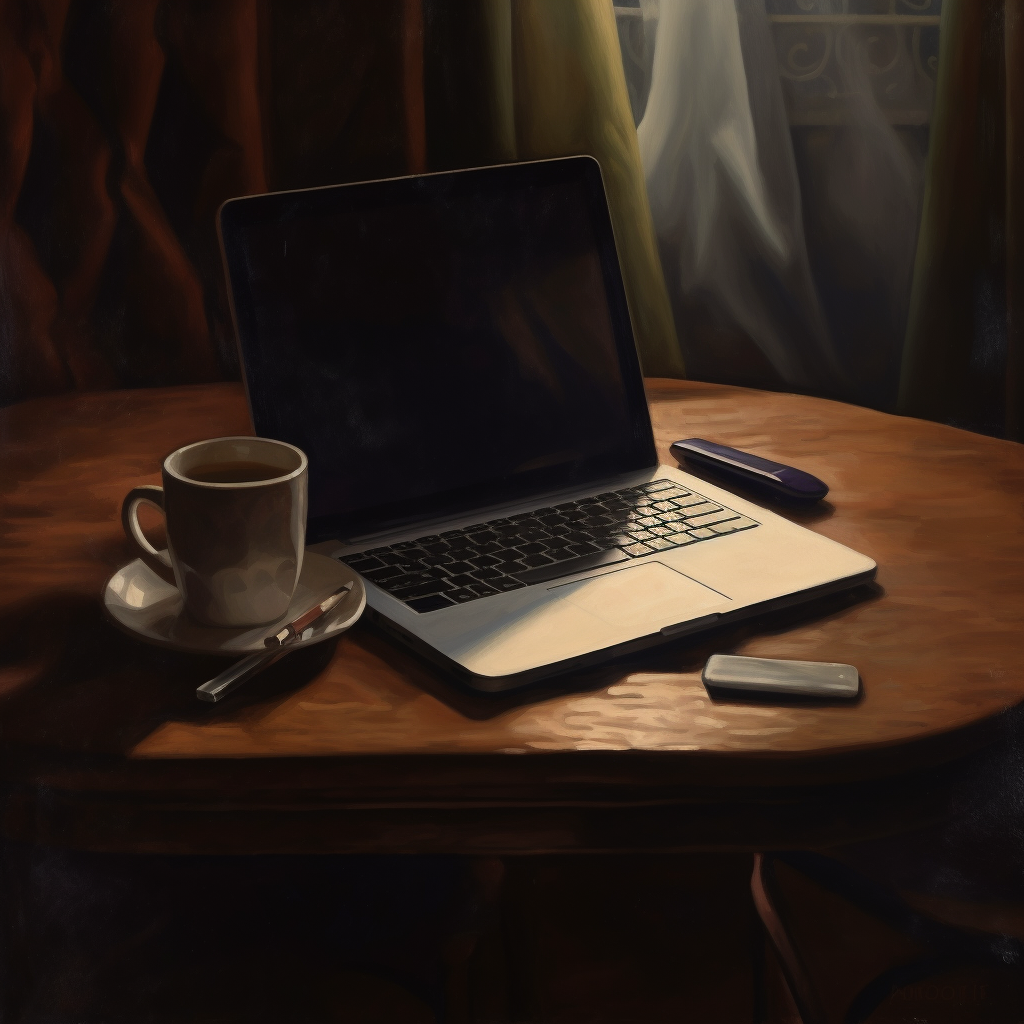
Understanding the Operating Systems
The choice of an operating system largely depends on your personal preference and the software you plan to use.
- MacOS: Apple’s operating system is popular among graphic designers for its smooth performance and excellent color calibration. It supports a wide range of design software, including Adobe Creative Suite.
- Windows: Windows laptops offer a broader range of hardware choices at varying price points. The operating system supports almost all design software, making it a versatile choice.
- Linux: While not common among graphic designers, Linux is customizable and supports a variety of free, open-source design software. However, it lacks support for popular software like Adobe Creative Suite.
How to Maintain Your Laptop for Longevity and Optimal Performance
Maintaining your laptop well is crucial for its longevity and optimal performance. Here are some tips to keep your machine running smoothly:
- Regularly Update Your Software: Ensure your operating system and all software, including your graphic design programs, are up-to-date. Updates often include performance enhancements and security patches.
- Clean Up Your Hard Drive: Remove unnecessary files and applications to free up space. Use disk cleanup utilities that come with your operating system to find and remove redundant files.
- Avoid Overheating: Graphic design tasks can be resource-intensive and heat up your laptop. Use a laptop cooling pad and keep the vents clear to avoid overheating.
- Handle with Care: Protect your laptop from physical damage. When not in use, store it in a protective case. Avoid eating or drinking near your laptop to prevent spills.
- Regularly Back Up Your Data: Regular backups can save you from data loss due to hardware failure or malware. Use an external hard drive or a cloud service for your backups.
Conclusion
Choosing the right laptop can significantly influence a graphic designer’s workflow. Our selection of the best laptops for graphic designers in 2023 is based on critical parameters like processing power, memory, graphics capabilities, display quality, and more. By considering these factors and maintaining your machine well, you can ensure an efficient, creative, and productive graphic design journey.


