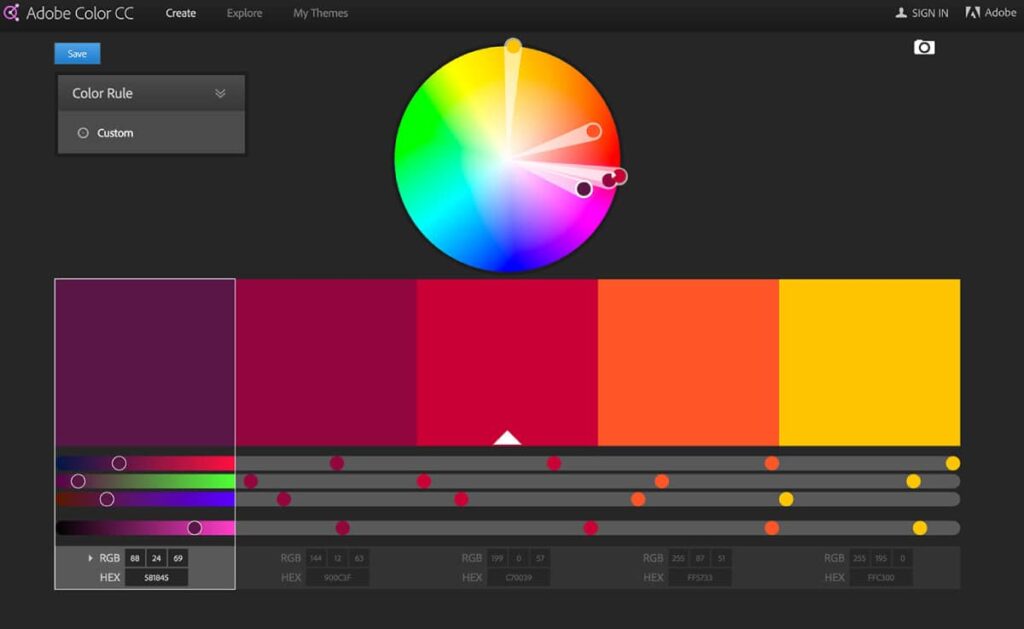Are you tired of spending hours trying to match colors between images and design elements? Or maybe you’re just starting out in the web design world and don’t know where to begin when it comes to color selection. Either way, an image color picker is a must-have tool for every web designer. In this blog post, we’ll explore why image color pickers are so essential and how they can make your workflow more efficient and effective. Get ready to take your designs to the next level with this powerful yet simple tool!
Introduction to Image Color Pickers
As a web designer, you likely spend a lot of time working with images. And if you’re like most designers, you probably have a preferred image editor that you use for all of your image editing needs.
But what about when you need to quickly grab the color of an image so that you can use it in your design? That’s where an image color picker comes in handy.
Image color pickers are small, standalone software programs that allow you to quickly and easily grab the color values from any image file. Most image color pickers will let you output the color values in a variety of formats, which makes them extremely versatile tools.
There are many different image color pickers available, but our favorite is the ColorPick Eyedropper tool by Webalys. This tool is free to download and use, and it’s extremely easy to use. Simply open up the program, click on the “Open Image” button, select the image file that you want to grab colors from, and then click on any pixel in the image to get its color value.
The ColorPick Eyedropper tool will output the color values in HEX code, RGB values, or HSL values. And best of all, it’s completely free! So if you’re looking for an easy way to grab colors from images, we highly recommend checking out ColorPick Eyedropper.
Benefits of Using an Image Color Picker
There are many benefits of using an image color picker in your web design toolkit. Here are just a few:
1. Easily identify colors in images: A color picker allows you to quickly and easily identify colors in images, which can be helpful when trying to create a color palette for your website design.
2. Extract colors from images: If you see a color in an image that you want to use in your design, you can extract that color by using an image color picker.
3. Create harmonious color schemes: By using an image color picker, you can easily create harmonious color schemes for your website design by selecting colors that complement each other well.
4. Save time: Using an image color picker can save you time because you don’t have to manually select colors from images anymore.
Types of Image Color Pickers
There are a few different types of color pickers that web designers can use to help them with their work. The first type is the classic color picker, which allows you to select a color from a palette of colors. This type of color picker is great for picking colors that match or complement each other.
Another type of color picker is the eyedropper tool. This tool allows you to sample colors from an image or webpage. This is a great way to match colors to an existing design or website.
The last type of color picker is the web-based color picker. This type of color picker allows you to select a color from a web page or image. This is a great way to find out what colors are being used on popular websites or in popular designs.
How to Use an Image Color Picker
If you don’t already have an image color picker in your toolkit, you’re missing out! Here’s why every web designer needs one:
An image color picker is a essential tool for any web designer. It allows you to quickly and easily identify the colors used in an image, which can be extremely helpful when trying to match or complement existing colors on a website. Image color pickers come in a variety of forms, from standalone apps to browser extensions, so there’s sure to be one that fits your needs and budget.
Here’s a quick overview of how to use an image color picker:
1. Select the image you want to analyze.
2. Use the color picker tool to hover over different areas of the image and identify the colors being used.
3. Make note of the hex code (or other color value) for each color you want to use on your website.
4. Implement the colors on your site using CSS or another method.
That’s all there is to it! Using an image color picker is a quick and easy way to find just the right colors for your next web design project.
Best Practices for Choosing the Right Image Color Picker
When it comes to choosing an image color picker, there are a few things you should keep in mind. First and foremost, you want to make sure that the tool you choose is easy to use and understand. There are a lot of image color pickers out there that can be quite confusing to use, so it’s important to find one that suits your needs and is user-friendly.
In addition, you’ll want to consider the different features that each image color picker offers. Some may offer more advanced features than others, so it’s important to find one that has the features you need. For example, if you’re looking for an image color picker that can help you with color correction, then you’ll want to find one that offers this feature.
You should also consider the price of the image color picker before making your purchase. While some of these tools can be quite expensive, there are also some great options that are very affordable. It all depends on your budget and what features you need from your image color picker.
Alternatives to Image Color Pickers
There are a few alternatives to image color pickers, but they don’t offer the same level of features and usability. The first alternative is the built-in color picker in Photoshop. While this is a decent option, it doesn’t offer the same level of precision as a dedicated image color picker.
The second alternative is online color picking tools. These can be useful in a pinch, but they often don’t have the same level of features as dedicated image color pickers.
The third alternative is to use the eyedropper tool in your browser. This can be a helpful way to quickly get the hex code for a color, but it’s not as precise as an image color picker.
Ultimately, if you want the best results when picking colors for your designs, you should use a dedicated image color picker.
Conclusion
Color is an essential element of design, and having the right tools to select and manipulate colors can make all the difference. An image color picker allows you to accurately select colors from images and apply them to your own designs, giving you greater control over your work. If you’re a web designer who wants more flexibility when it comes to choosing colors for your projects, then an image color picker should be at the top of your list of must-have tools.
You may also like
-
Tyler The Creator: Redefining Style and the Rise of the Tyler The Creator Hoodie
-
Experience True Craftsmanship with a Custom Tailor in Bangkok
-
Indian Wedding Outfits That Make You Shine – Explore Bombay Trendz
-
Office to Party: 7 Ready-To-Wear Sarees That Move With Your Day
-
The Meaning Behind Mad Happiness