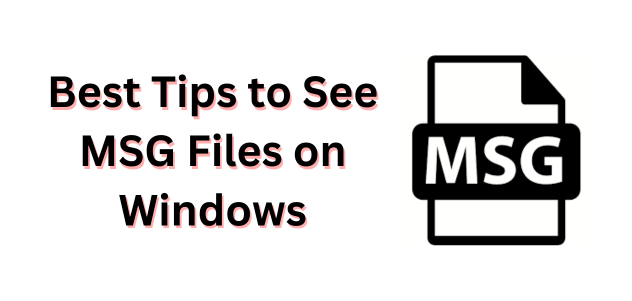Sohago | Sometimes, users want to see MSG files on Windows 10 because of some technical reasons. But, they never know how to analyze MSG files. So, in this technical guide, we are going to discuss how to see their MSG file data without Outlook. Then, stay with us till the end of this blog.
There are several users who are suffering from the same issues but couldn’t find a reliable way to come out with these issues. No need to worry! And, stop searching because after reading this article you will positively get all your answers.
Below we provide a little intro to the MSG file for new beginners if they never heard about it. After that, we move towards the solution for exploring MSG files without any Outlook installation on your Windows machine.
MSG File Extension is a file format that is used to store a single Outlook Mail Message. It is developed by Microsoft and usually entails the messages saved and created in that only. Therefore, Outlook Message files can be easily created by dragging and dropping them. These MSG data files store the metadata information like sender name, recipient name, etc.
Let us move towards the manual method to easily see MSG files on Windows 11, 10, 8, & 7, etc.
Also Read: Best Way to Open MSG Files Without Outlook
How to Explore MSG Files on Windows 10 Manually?
In today’s world, everyone has browsers installed on their PCs, such as Microsoft Edge, Opera Mini, Mozilla Firefox, Google Chrome, etc. Therefore, users want to see MSG files on Windows 10 using a manual method. So, start following the below instructions to perform this task manually.
- Select Email and Change file extension from .msg to .html by right-clicking on the file.
- Click on “Save As” and select the HTML format
- Next, use any browser to open the HTML page
- Browse all the contents of the MSG file
Drawbacks of the Manual Method
- It is difficult for users to explore multiple emails at a time.
- This method takes too much time to see all MSG files.
- Attachments cannot be opened in the browser. The HTML file will not save any attachments to the email.
The above manual method you see is easy but for non-technical users, it is not suitable. This method requires technical knowledge to perform the task and consumes a lot of user time which we have already guided in the above imitations. Without wasting any user let us move towards the below section and learn the easy & quick way to see multiple MSG files on Windows 7, 8, 10, & 11 without facing any hassle. Let’s begin with the same!
Professional Way to See MSG Files on Windows 10 & 11?
Analyze the best MSOutlook MSG Viewer Tool to view Outlook MSG data along with attachments. This utility maintains the folder hierarchy from the source without losing any data information. Also preview MSG using RTF view, Hex view, MIME view, etc.
Moreover, this tool provides multiple modes of ability to view the MSG files in Horizontal and Vertical view modes. Both the technical and non-technical users perform this automated tool without having any technical issues during processing. Below, it provides simple working steps to process this task on time without installing any other application.
Just take a look below to explore single or multiple MSG Files on all the Windows Versions.
Step-by-Step Process to Analyze Bulk MSG Files
Follow the below-listed working process to easily see or analyze MSG files on Windows 10 without any data loss.
1. Run the Software on your Windows System.
2. Read MSG File Message and Preview Emails along with Attachments
3. Preview, MSG File into two different modes: Horizontal or Vertical View
4. Multiple View to Read MSG Files without Outlook in Windows OS
So, here we have used both manual and automated methods. They have their limitations to perform the task. A non-technical user suffered so according to our expert suggestion we recommended you go with the above automated tool to make your task safe & secure for the future.
Observational Verdict
In the above blog post, we have discussed all the possible solutions to “See MSG Files on Windows 10” in a hassle-free manner. After reading this article, users can easily choose their method to explore multiple MSG files in just a few clicks. The automated tool is safe & provides better security for user data. Also, provides many advanced features to make their task user-friendly through which the novice user can also perform this tool without any risk. And, manually it is easy but it creates some technical difficulties for non-technical users which is not good for them. Choose as per your requirement which solution is best for your problems.
You may also like
-
Enhancing Customer Engagement: Innovative Applications of Clarity Voice’s Communication Solutions
-
Solar Energy Solutions: A Sustainable Step Toward Long-Term Growth
-
AI Story Generator Free: A Smarter Way to Spark Creativity
-
Modern Technologies in 2025: AI and Innovative Solutions
-
Mastering Odoo Implementation for Business Success