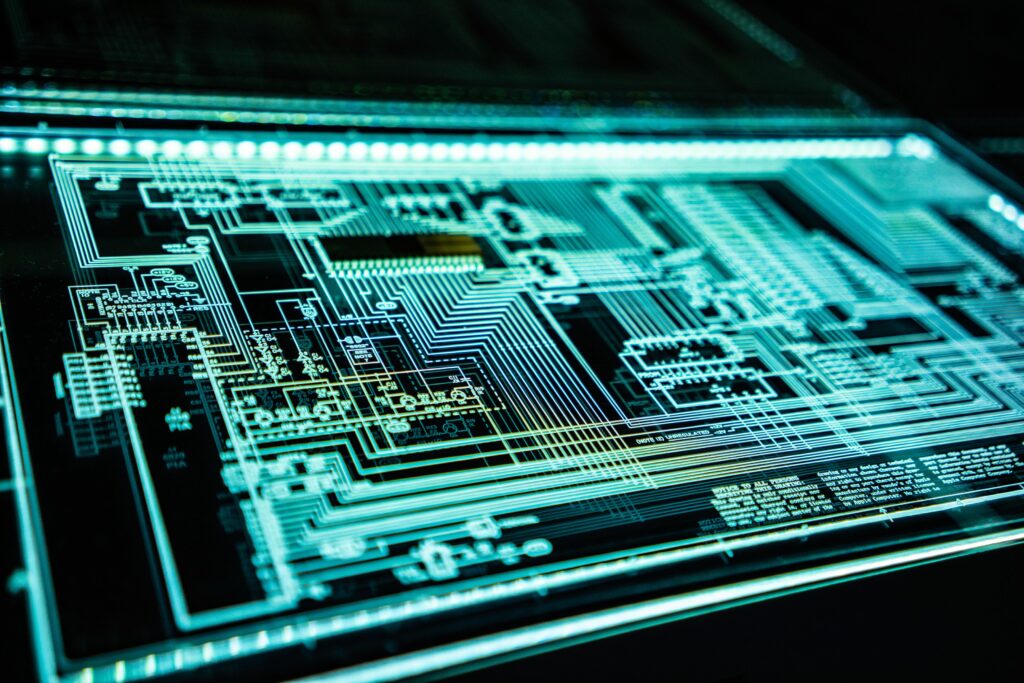In today’s digital world, cybersecurity is more important than ever before. With the rise of cyber threats and attacks, it’s crucial to take proactive measures to protect your devices from breaches. Device integrity plays a critical role in this process. By ensuring the trustworthiness of your device, you can safeguard against unauthorized access and data theft. But what exactly is device integrity, and why is it so important? In this blog post, we will explore these questions in detail and provide tips on how to maintain device integrity for optimal cybersecurity protection!
The Importance of Device Integrity
Device integrity refers to the trustworthiness of a device and its ability to perform as intended without unauthorized access or modification. This may include hardware, firmware, software, and data components. Maintaining device integrity is crucial for protecting against cyber threats and attacks.
Without device integrity, your devices are susceptible to malware infections, hacking attempts, and other security breaches that can compromise sensitive data. Cybercriminals often target vulnerable devices with weak security measures or outdated software versions.
Ensuring device integrity requires proactive measures such as regular updates and patches to address known vulnerabilities. Additionally, implementing secure configurations such as strong passwords or two-factor authentication can help prevent unauthorized access.
By prioritizing device integrity in your cybersecurity strategy, you can reduce the risk of costly data breaches and protect your sensitive information from falling into the wrong hands.
How to Ensure Device Integrity
Ensuring device integrity is a critical aspect of any cybersecurity strategy. It involves taking proactive measures to prevent devices from being compromised and protecting sensitive data stored on them. Here are some steps you can take to ensure device integrity.
Firstly, keep your operating system and software updated with the latest patches and security updates. This ensures that any known vulnerabilities are fixed promptly, reducing the risk of exploitation.
Secondly, use strong authentication methods such as two-factor authentication or biometric identification to prevent unauthorized access to your devices.
Thirdly, limit user privileges by implementing strict access controls for sensitive data and applications. Restricting users’ ability to install software or make changes without permission helps prevent malicious activity.
Fourthly, regularly monitor your devices for suspicious activity using intrusion detection systems or other security monitoring tools. Detecting anomalies early can help identify potential threats before they become major incidents.
Educate employees about safe browsing habits and provide regular training on cybersecurity best practices such as password management techniques, phishing awareness etc. By following these guidelines carefully, you can ensure that your organization’s devices remain secure against cyber attacks and protect sensitive information from falling into the wrong hands.
The Consequences of a breached device
When a device is breached, the consequences can be severe. The attacker gains access to sensitive information such as login credentials and financial data. This information can then be used for fraudulent activities or sold on the dark web.
Not only does a breach compromise your personal information but it also puts your company at risk. If you use your device for work purposes, a hacker gaining access could mean that confidential business data is now in their hands.
A single compromised device can lead to an entire network being hacked. Once inside, attackers have free reign over all connected devices allowing them to spread malware or steal even more valuable information.
The damage caused by a security breach goes beyond financial loss and reputational damage. It can also result in legal action taken against companies who fail to protect their customers’ data adequately.
In today’s digital age where our lives are increasingly reliant on technology, protecting our devices has never been more crucial.
How to Respond to a Device Breach
How to Respond to a Device Breach
A device breach can be a daunting experience, but responding promptly and effectively is crucial in minimizing the damage. Here are some steps you can take if you suspect your device has been breached.
Firstly, disconnect the device from any networks or internet connections immediately. This will help prevent any further unauthorized access to sensitive data on your network.
Next, change all passwords associated with the compromised device and any accounts that may have been accessed through it. Use strong and unique passwords, preferably with two-factor authentication enabled for added security.
Contact your IT department or a cybersecurity professional as soon as possible to report the breach. They can provide guidance on how best to proceed in terms of investigating the extent of the breach and mitigating its effects.
Be sure to also notify anyone potentially affected by the breach, such as customers or employees whose personal information may have been compromised. Transparency is key in maintaining trust and credibility in such situations.
Review your organization’s cybersecurity policies and procedures to identify any areas where improvements could be made to prevent future breaches from occurring. Regular training for employees can also go a long way toward preventing human error-related breaches.
By following these steps, you’ll be taking proactive measures towards safeguarding not only your own devices but also protecting against potential threats for those around you!
Conclusion
In today’s digital age, device integrity is crucial to ensuring the security of your business operations. Cybercriminals are constantly evolving their tactics and targeting businesses of all sizes. By implementing a strong device integrity strategy, you can minimize the risk of breaches and protect your sensitive data.
Remember that ensuring device integrity is not a one-time solution but an ongoing process that requires constant attention. Regularly updating software, conducting vulnerability assessments, and educating employees on cybersecurity best practices are just some ways to maintain device integrity.
Don’t wait until it’s too late to address any potential vulnerabilities in your devices. Take proactive measures now to safeguard your business from cyber threats by prioritizing device integrity in your cybersecurity strategy.
You may also like
-
Latest Technology: Why Are Mobile Games Changing the Way We Interact with the Digital World?
-
The Evolution of Storytelling in Video Games: From Pixels to Immersive Narratives
-
10 List of the Cheapest and Best Curved Type PC Monitors in 2024
-
The Role of Regulation Technology (RegTech) in Monitoring Online Color Prediction
-
How to Navigate Google Maps Transit Directions