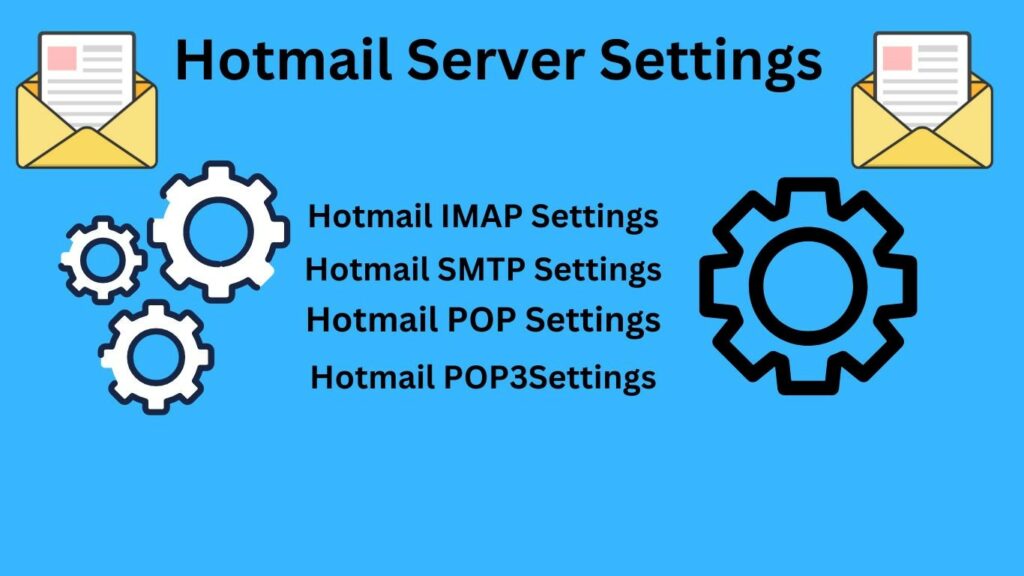As a popular email service, Hotmail (now known as Outlook.com) has been an integral part of the communication process for both personal and professional users. Despite the name change, many people still refer to the service as Hotmail, and the server settings discussed in this blog apply to both Hotmail and Outlook.com email accounts.
To ensure smooth functioning and synchronization across various devices and email clients, it is important to understand the various types of Hotmail server settings, Hotmail IMAP settings, Hotmail SMTP Settings, and POP3 settings and the specific configurations needed for each type. In this blog, we will take a deep dive into Hotmail server settings, providing you with a comprehensive guide to optimize your email experience.
Types of Hotmail Server Settings
Following are the types of Hotmail Server Settings:
1. Incoming Mail Server (IMAP)
IMAP, or Internet Message Access Protocol, is an email retrieval protocol that allows you to access your email messages from multiple devices. IMAP keeps your messages on the mail server, meaning any changes you make, such as marking messages as read or moving them to folders, will be synchronized across all your devices.
Hotmail IMAP settings:
- Server: imap-mail.outlook.com
- Port: 993
- Encryption: SSL/TLS
- Username: Your full email address (e.g., [email protected])
- Password: Your email password
2. Incoming Mail Server (POP3)
Another email retrieval protocol is POP3, or Post Office Protocol version 3. However, unlike IMAP, POP3 downloads your messages to the device and then typically deletes them from the server. Hence this means that if you access your email on multiple devices, you may not see the same messages and folder structures on each device.
Hotmail POP3 settings:
- Server: pop-mail.outlook.com
- Port: 995
- Encryption: SSL/TLS
- Username: Your full email address (e.g., [email protected])
- Password: Your email password
3. Outgoing Mail Server (SMTP)
SMTP, or Simple Mail Transfer Protocol, is the protocol used for sending email messages. Whether you choose to use IMAP or POP3 for incoming mail, you’ll need to configure SMTP settings to send emails from your Hotmail account. The following are the settings:
Hotmail SMTP settings:
- Server: smtp-mail.outlook.com
- Port: 587
- Encryption: STARTTLS (or TLS, if STARTTLS is unavailable)
- Username: Your full email address (e.g., [email protected])
- Password: Your email password
Working and Explanation of Hotmail Server Settings
In this section, we will know the Hotmail server settings work with a proper explanation. Following are:
1. Hotmail IMAP Settings
IMAP offers two-way communication between your email client and the Hotmail server, ensuring device synchronization. The email client retrieves messages and folders from the server, reflecting changes made in real time.
2. Hotmail POP3 Settings
POP3 allows one-way communication between your email client and the Hotmail server, downloading messages to your device and typically removing them from the server. Additionally, this is useful for local storage but not ideal for multi-device access.
3. Hotmail SMTP Settings
SMTP sends messages from your client to the recipient’s server. Moreover, it connects to the Hotmail server using SMTP settings, ensuring sent emails reach their intended recipients without issues.
Conclusion
Understanding and configuring different Hotmail server settings for Hotmail IMAP Settings, POP3 settings, and Hotmail SMTP settings are essential for a smooth email experience across devices. Choose the appropriate settings for your needs and preferences, enabling seamless communication regardless of location or device.
You may also like
-
Enhancing Customer Engagement: Innovative Applications of Clarity Voice’s Communication Solutions
-
Solar Energy Solutions: A Sustainable Step Toward Long-Term Growth
-
AI Story Generator Free: A Smarter Way to Spark Creativity
-
Modern Technologies in 2025: AI and Innovative Solutions
-
Mastering Odoo Implementation for Business Success