Introduction-
Microsoft Outlook to Lotus Notes as their working environment. To accomplish this, first convert PST to NSF format. In this article, we will discuss the convert PST files to NSF export utility that will assist you. Clients keep on the top email client that works effectively to maintain expressly in this modern and innovative environment. Aside from that, each organization plans to safeguard valuable data from unauthorized data access. The two most popular business email clients are IBM Lotus Notes and Microsoft Outlook. However, certain circumstances need users to migrate from Microsoft Outlook to IBM Lotus Notes. Switching from Outlook to IBM is a significant undertaking.
What Motivates a User to Switch from Outlook to Lotus Notes?
All of the users’ data is saved centrally with the help of the Domino server, providing for instant data access regardless of location.
- Renders numerous functions such as intelligent email communication, document management, and efficient management of other data items such as contacts, tasks, and so on.
- The Domino server stores all of the users’ data, ensuring maximum data security. This is because, even if a system crash occurs, all data may be effortlessly fetched from another system Facility to share information, allowing for collaborative work with coworkers
- Its remarkable client-server architecture distinguishes it as a sophisticated email client among other email apps.
Manual Method: Import Outlook PST Data into Lotus Notes NSF File Format
Start the MS Outlook Software.
Hit Open option & Export, then Import/Export from the File menu.
Click the Open & Export button.
The Import and Export Wizard dialogue box appears. Choose Import from another app or file from the list of possibilities. Next, click.
The dialogue box for the Import and Export Wizard
Click the Next button after selecting Separated Values as the file format.
Choose Comma Separated Values
Click the Browse button and select to the location of the CSV file you prepared earlier with Lotus Notes’ Export command.
Chose a location for the CSV file.
After selecting the Outlook folder where you want to save your exported data, click Next.
To store exported data, navigate to the Outlook folder.
In the Import a file dialogue box, check the appropriate and then click Finish button. By clicking on the same name options, you can easily alter your destination or map custom fields.
Change your final destination.
The data from the “CSV file” would be imported into “MS Outlook.“
Import Outlook PST file into Lotus Notes NSF file Format Professional Solution
The Softaken PST to NSF Converter Tool has an easy-to-use UI that makes migration simple for even non-technical users. Because of its user-friendly design, users may easily complete the conversion procedures. This converter application is also compatible with Microsoft Outlook versions 2021, 2019, 2016, 2013, 2010, and 2000. As a result, clients can safely migrate their email data from any version of Outlook to IBM Notes.
There are procedures for converting a PST file to an NSF file.
- Start the PST to NSF Converter.
- Click the Browse button and select PST file PST to NSF converter.
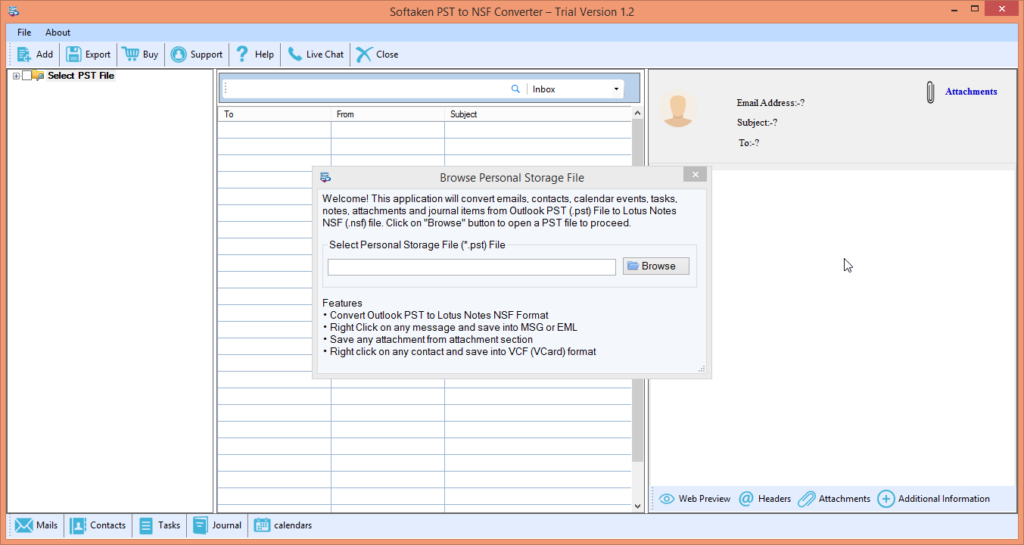
- Convert PST to NSF preview the selected PST files
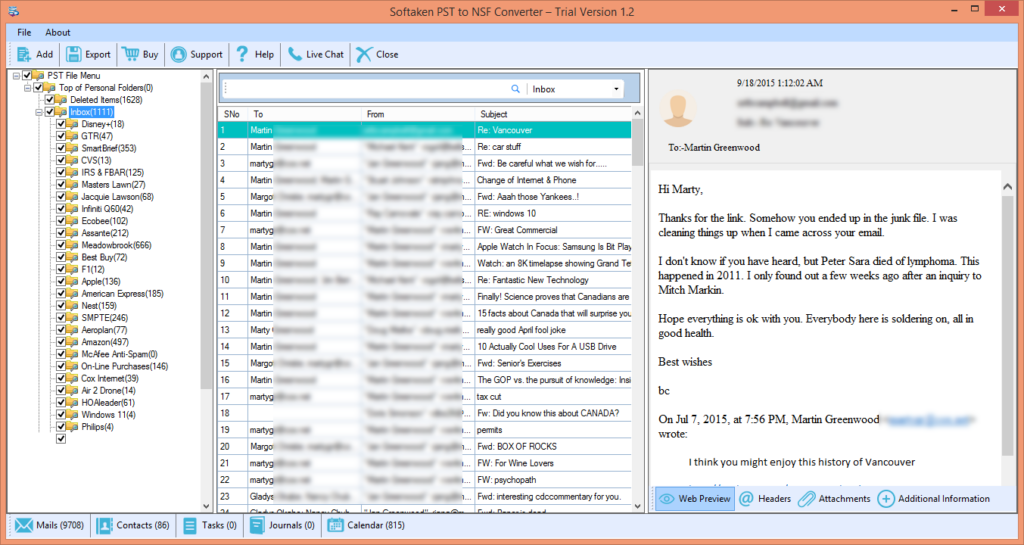
- Select the PST format and export location.
- Click the “Convert Now” button.
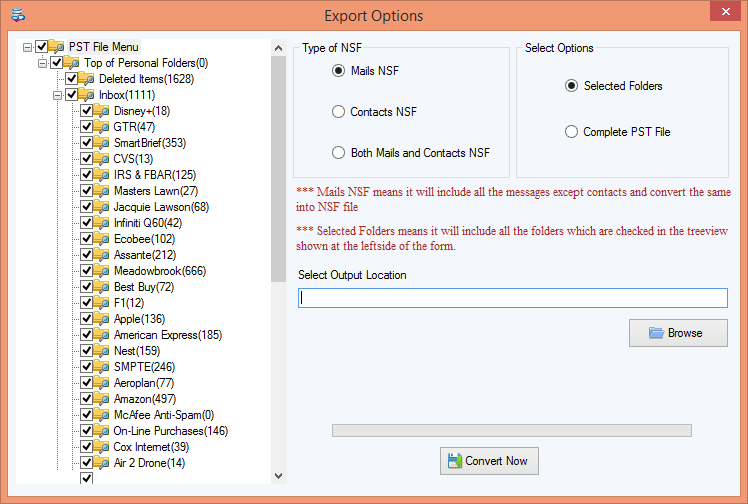
The Final Words-
When the two email clients are compared, IBM Lotus Notes is more secure and compatible than any other email client. As a result, we’ve already mentioned the difficulties or hurdles that the manual approach of converting PST to NSF format faces. Here is the complete automatic process for converting PST files to Lotus Notes NSF file types.

