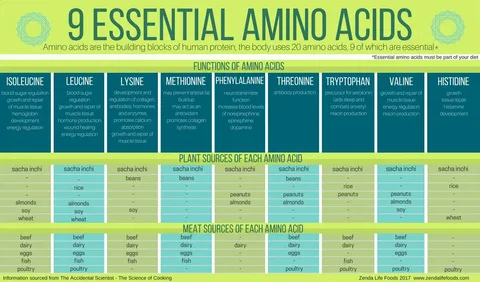Are you interested in joining Amino, the popular online community platform? Look no further! This article will provide you with a step-by-step guide on How to Join Amino and start exploring its diverse range of communities. Whether you’re passionate about art, gaming, cooking, or any other topic, Amino offers a welcoming space for like-minded individuals to connect and share their interests. Follow the instructions below to get started on your Amino journey.
Introduction to Amino
Amino is an online platform that allows users to join and participate in various communities based on their interests. With millions of users worldwide, Amino provides a space for individuals to connect, share Content, and discuss their passions. Each community on Amino is dedicated to a specific topic or theme, ensuring that users can find like-minded people and engage in meaningful conversations.
Creating an Amino Account
To join Amino, follow these simple steps:
- Download the Amino app from your device’s app store.
- Open the app and tap on the “Sign Up” button.
- Choose your preferred sign-up method: using your email address, phone number, or social media accounts.
- Fill in the required information and create a unique username and password.
- Verify your account through the verification method you selected.
- Congratulations! You now have an Amino account.
Exploring Communities
Once you have created your account, it’s time to explore the vast array of communities on Amino. Follow these steps:
- Open the Amino app and log in to your account.
- On the home screen, you’ll find a search bar. Type in keywords related to your interests or hobbies.
- Browse through the search results to find communities that align with your preferences.
- Tap on a community to view its description, rules, and member count.
- Take some time to read reviews and comments to get a better sense of the community’s atmosphere.
- If you find a community that resonates, it’s time to join!
Joining a Community
To join a community on Amino, follow these steps:
- Open the community page you wish to join.
- Look for the “Join” or “Join Community” button.
- Some communities may have specific requirements for joining, so read and understand them before proceeding.
- Tap the “Join” button and wait for your request to be approved by the community leaders.
- Once approved, you are officially a member of the community!
Customizing Your Profile
After joining Amino and a community, it’s essential to personalize your profile. Here’s how:
- Tap on your profile icon located at the bottom menu of the app.
- Select “Edit Profile” to access the customization options.
- Add a profile picture that represents you or your interests.
- Write a bio to let others know more about you.
- Customize your background image, font style, and colour scheme to make your profile unique.
- Save your changes, and your profile will be updated.
Participating in Discussions
One of the primary features of Amino is the ability to engage in discussions with other members. Here’s how to participate:
- Visit the community you are interested in.
- Scroll through the community feed to find discussions that catch your attention.
- Tap on a discussion to view the comments and replies.
- Add your thoughts and opinions by tapping on the comment box.
- Reply to existing comments to join the ongoing conversation.
- Remember to be respectful and considerate while engaging with others.
Creating Posts and Sharing Content
Sharing your Content and creations on Amino is a fantastic way to connect with fellow community members. Follow these steps to create posts:
- Open the community where you want to share your Content.
- Tap on the “+” icon, usually at the screen’s bottom centre.
- Choose the type of post you want to create, such as text, image, video, or poll.
- Add your Content and write a captivating title.
- Use relevant hashtags to make your post more discoverable.
- Review your post, make any necessary edits, and click the “Publish” button.
Interacting with Other Members
Amino allows you to interact with other members in various ways. Here are a few ways to connect with fellow Amino users:
- Send direct messages: Tap on a user’s profile and select the “Message” option to start a private conversation.
- Follow users: If you find someone whose Content you enjoy, tap the “Follow” button to stay updated with their posts.
- Like and comment: Show appreciation for other members’ Content by liking their posts and leaving thoughtful comments.
- Join public chats: Some communities may have public chatrooms where members can engage in real-time conversations. Look for chatrooms related to your interests and join the discussion.
Amino Etiquette and Community Guidelines
It’s important to abide by the platform’s etiquette and community guidelines when using Amino. Here are some general principles to keep in mind:
- Be respectful: Treat other users respectfully and kindly, even if you disagree with their opinions.
- Follow community rules: Each community on Amino has its own set of rules. Familiarize yourself with these guidelines and ensure your actions align with them.
- Report inappropriate Content: If you encounter any content violating Amino’s guidelines, report it to the community leaders or platform moderators.
- Protect your privacy: Be cautious about sharing personal information online and adjust your privacy settings according to your comfort level.
Privacy and Security Considerations
While Amino strives to provide a safe and secure platform, taking additional precautions to protect your privacy is essential. Here are some recommendations:
- Review your privacy settings: Navigate to your account settings and customize your privacy preferences to control what information is visible to others.
- Be mindful of what you share: Avoid sharing sensitive personal information, such as your full name, address, or phone number, in public conversations or your profile.
- Block and report users: If you encounter any inappropriate or harassing behaviour, utilize Amino’s blocking and reporting features to ensure your safety.
Conclusion
Joining Amino opens opportunities to connect with people who share your passions and interests. By following the steps outlined in this guide, you’ll be well on your way to becoming an active and engaged member of the Amino community. Remember to explore different communities, customize your profile, participate in discussions, and interact with other members respectfully. Enjoy your Amino journey!
Etech Ideas is your number one source for Tech Solution. We’re dedicated to providing you the best information on Technology.
We believe Tech solution should be accessible for everyone in this modern world, lets make it easy with Etech Ideas.
We hope you enjoy our posts as much as we enjoy offering them to you. If you have any questions or comments, please don’t hesitate to contact us.
You may also like
-
Enhancing Customer Engagement: Innovative Applications of Clarity Voice’s Communication Solutions
-
Solar Energy Solutions: A Sustainable Step Toward Long-Term Growth
-
AI Story Generator Free: A Smarter Way to Spark Creativity
-
Modern Technologies in 2025: AI and Innovative Solutions
-
Mastering Odoo Implementation for Business Success