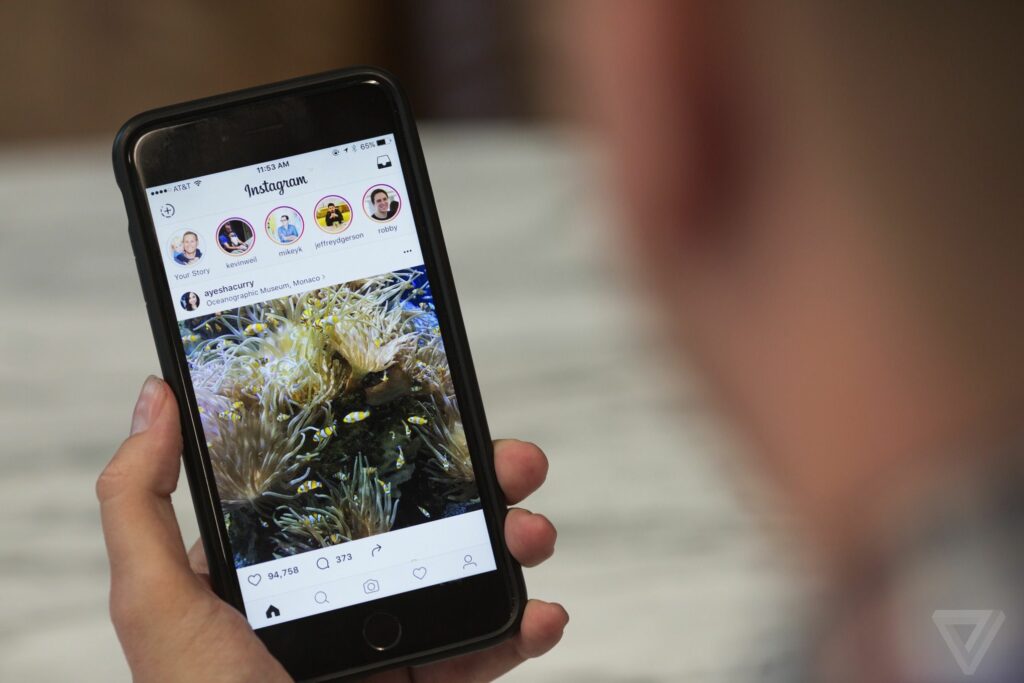In the digital age, Instagram has become one of the most popular social media platforms, allowing users to share their photos, videos, and moments with the world. As time goes by, it’s only natural to feel a sense of nostalgia and curiosity about past posts on Instagram. Whether it’s reliving cherished memories, conducting research, or simply satisfying your curiosity, the ability to access old posts on Instagram can be invaluable. However, Instagram’s default feed is designed to showcase the most recent content, making it challenging to find and view older posts. In this comprehensive guide, we will explore various methods and techniques on How to See Old Posts On Instagram?
Understanding Instagram’s Algorithm and Feed
In order to effectively navigate Instagram and find old posts, it’s essential to understand the platform’s algorithmic feed. Unlike the original chronological feed, Instagram’s algorithm uses a complex set of factors to determine which posts are displayed to users. By gaining insight into these factors, you can better comprehend why certain posts appear in your feed and how it affects your ability to see old content.
The Impact of Instagram’s Algorithmic Feed
Instagram’s algorithmic feed is designed to show users the content they are most likely to engage with, rather than displaying posts in strict chronological order. This personalized approach aims to improve user experience and increase engagement. However, it can make it more challenging to find old posts since they may be buried beneath more recent content.
Factors Influencing Content Visibility
Several key factors influence the display of posts in your Instagram feed:
- Engagement Metrics: The algorithm considers metrics like likes, comments, shares, and saves to determine the popularity and relevance of a post.
- User Preferences and Behavior: Instagram analyzes your past behavior, such as the accounts you interact with, the types of content you engage with, and your search history, to customize your feed.
- Relationship with the Account: If you regularly interact with a particular account by liking, commenting, or sharing their posts, Instagram’s algorithm is more likely to prioritize their content in your feed.
- Recency of the Post: While Instagram’s algorithm doesn’t solely rely on chronological order, recency is still a factor. Newer posts are generally given more visibility initially.
Chronological vs. Algorithmic Feeds
Instagram’s algorithmic feed replaced the original chronological feed in 2016. The chronological feed displayed posts in the order they were posted, ensuring users saw the most recent content first. The algorithmic feed, on the other hand, prioritizes posts based on relevancy and user engagement. This shift has made it more challenging to access older posts directly through the feed.
Understanding the nuances of Instagram’s algorithm and feed is crucial to devising effective strategies for finding old posts. By recognizing the factors that influence content visibility, you can explore alternative methods and techniques to uncover the treasures of the past on Instagram.
Native Ways to Find Old Posts on Instagram
While Instagram’s algorithmic feed may make it difficult to access old posts directly through the main feed, the platform does provide several native features that can help you find and view older content. By utilizing these built-in tools, you can navigate your own posts, explore saved content, and conduct basic searches to rediscover past moments on Instagram.
1. Exploring the “Explore” Tab
The “Explore” tab on Instagram is a curated section that showcases posts from accounts you may find interesting based on your activity and preferences. While it primarily focuses on recent content, you may come across older posts from accounts you haven’t discovered before. Explore the tab regularly to stumble upon hidden gems from the past.
2. Utilizing the “Search” Feature
Instagram’s “Search” feature allows you to search for specific posts, accounts, locations, and hashtags. By entering relevant keywords, you can uncover old posts that align with your interests or search for specific accounts you remember from the past. This method is particularly useful when you have a clear idea of what you’re looking for.
3. Accessing Saved Posts and Collections
Instagram provides a “Save” feature that allows you to bookmark posts and organize them into collections. If you have previously saved posts, you can access them by tapping on the profile icon, selecting the bookmark icon, and exploring your saved content. This feature enables you to revisit old posts that you found interesting or inspiring.
4. Utilizing the “Archive” Feature
Instagram’s “Archive” feature allows you to hide your own posts from your profile without deleting them permanently. Archived posts can be accessed and viewed only by you. To access archived posts, go to your profile, tap on the three horizontal lines, and select “Archive.” From there, you can explore your archived posts, including older content that you may want to revisit.
While these native methods provide some avenues for finding old posts on Instagram, it’s important to note that they have limitations. The visibility of older posts heavily depends on engagement, recency, and your own interactions with accounts. If you’re unable to locate specific old posts using these methods, it’s time to explore alternative techniques and third-party tools that can offer more comprehensive access to Instagram’s past.
Exploring Instagram Data Archives and Backups
If you’re seeking a more comprehensive approach to accessing old posts on Instagram, exploring your Instagram data archives and backups can provide a wealth of information. Instagram offers a feature that allows users to request a copy of their data, which includes a detailed archive of their posts, stories, messages, and more. By diving into this data archive, you can uncover a treasure trove of past content and memories.
1. Requesting Your Instagram Data Archive
To begin the process of accessing your Instagram data archive, follow these steps:
- Open the Instagram app on your mobile device.
- Go to your profile and tap on the menu icon (three horizontal lines).
- Select “Settings” and then “Security.”
- Tap on “Download Data” and enter your email address.
- Instagram will send you an email with a link to download your data archive.
2. Accessing and Exploring the Archive
Once you receive the email with the download link, follow these steps:
- Click on the download link in the email to access your data archive.
- Extract the downloaded file to reveal the contents.
- Open the extracted folder and locate the “Posts” or “Media” section.
- Within this section, you will find folders containing your posts organized by date.
3. Locating and Viewing Old Posts
To view your old posts within the data archive, follow these steps:
- Open the folder containing the desired date range.
- Within the folder, you will find individual files representing each post.
- These files typically include the post’s media (photo or video) and its associated metadata.
By exploring your Instagram data archive, you can navigate through your past posts chronologically and relive those cherished moments. This method offers a more comprehensive view of your old posts compared to native methods. However, it’s important to note that the format and organization of the data archive may vary, and the availability of older posts depends on the date range covered in the archive.
Conclusion
Unlocking the past and viewing old posts on Instagram may seem like a daunting task, given the platform’s algorithmic feed and emphasis on displaying recent content. However, by exploring a range of methods and techniques, you can successfully access those elusive treasures from days gone by. Let’s recap what we’ve learned and conclude our journey through Instagram’s past.
How To Mentors, your ultimate resource for all things Tech Solutions. Our goal is to provide you with the best information on IPhone, Android, Technology, Windows, Gaming, Instagram, Facebook, and Google. In today’s fast-paced world, we believe that everyone should have easy access to Tech solutions. That’s why we’re here, simplifying complex concepts for you. Our engaging posts aim to make your experience enjoyable, and we’re excited to share them with you. If you have any questions or comments, feel free to reach out to us anytime.
You may also like
-
Enhancing Customer Engagement: Innovative Applications of Clarity Voice’s Communication Solutions
-
Solar Energy Solutions: A Sustainable Step Toward Long-Term Growth
-
AI Story Generator Free: A Smarter Way to Spark Creativity
-
Modern Technologies in 2025: AI and Innovative Solutions
-
Mastering Odoo Implementation for Business Success