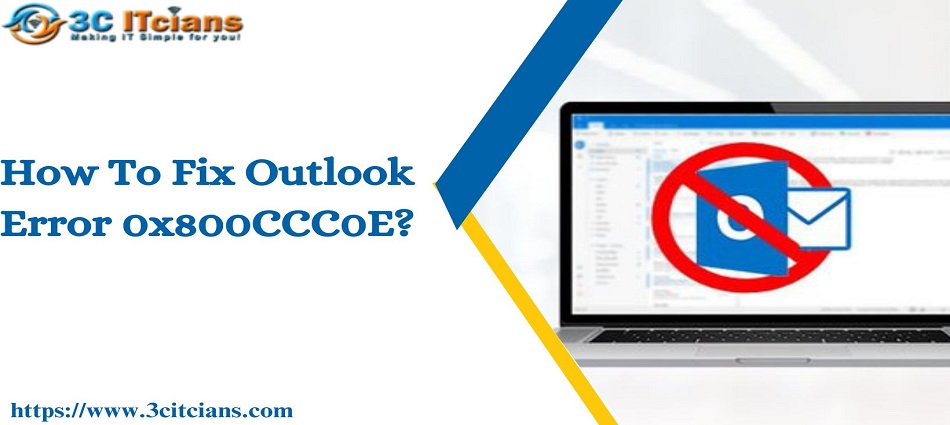Microsoft Outlook serves as a popular email client for users worldwide. However, encountering errors can disrupt the smooth operation of this essential communication tool. One such error is 0x800CCC0E, which can cause inconvenience and hinder the sending and receiving of emails. This article aims to provide users with effective solutions to resolve the Outlook error 0x800CCC0E and restore normal functionality.
Understanding the Causes of Error 0x800CCC0E:
Error 0x800CCC0E in Outlook can occur due to various reasons. It is crucial to identify the underlying cause to apply the appropriate solution. Some common causes include incorrect email settings, firewall interference, conflicts with antivirus software, and server connection issues. Understanding these causes helps users troubleshoot the error more efficiently.
Solution 1: Verify Email Account Settings:
One potential cause of outlook send receive error 0x800CCC0E is incorrect email account settings. Users should double-check the incoming and outgoing server settings in Outlook. By accessing the account settings, users can verify the accuracy of details such as server addresses, port numbers, and encryption methods. Making necessary corrections ensures that Outlook can establish a proper connection with the mail server.
Solution 2: Disable Firewall and Antivirus Software:
Firewall and antivirus software, while essential for computer security, can sometimes interfere with Outlook’s email functionality. Temporarily disabling these programs allows users to determine if they are the root cause of the error. By following the instructions provided by the respective security software, users can turn off the firewall and antivirus temporarily. If outlook error 0x800CCC0E disappears after disabling these programs, users may need to adjust the settings or seek alternative security solutions.
Solution 3: Check Server Connection and Port Settings:
Error 0x800CCC0E can also occur due to server connection issues or incorrect port settings. Users should ensure that their internet connection is stable and functioning correctly. They can verify the server connection by visiting other websites or using other online services. Additionally, users should check the port settings in Outlook to ensure they are configured correctly. Modifying the port numbers may help resolve the error and establish a successful connection with the mail server.
Solution 4: Repair or Reinstall Outlook:
If the above solutions do not resolve the error, users can consider repairing or reinstalling Outlook. Outlook provides a built-in repair tool that can fix any underlying software issues. In Windows, users can access the repair tool by going to “Apps and Features” in the Control Panel, selecting Microsoft Outlook, and choosing the repair option. Alternatively, users can reinstall Outlook by uninstalling the application and then reinstalling it from the official Microsoft website. This clean installation can resolve any corruption problems that may be causing the error.
Conclusion:
Encountering Microsoft Outlook error 0x800CCC0E can be frustrating, but with the right solutions, users can overcome this issue and regain normal functionality in Outlook. By verifying email account settings, disabling firewall and antivirus software, checking server connection and port settings, and considering repair or reinstallation options, users can effectively troubleshoot and resolve the error. It is essential to apply these solutions promptly to minimize disruption to email communication and ensure a smooth Outlook experience.
Also Read: Why outlook says working offline and how to resolve it
You may also like
-
Enhancing Customer Engagement: Innovative Applications of Clarity Voice’s Communication Solutions
-
Solar Energy Solutions: A Sustainable Step Toward Long-Term Growth
-
AI Story Generator Free: A Smarter Way to Spark Creativity
-
Modern Technologies in 2025: AI and Innovative Solutions
-
Mastering Odoo Implementation for Business Success