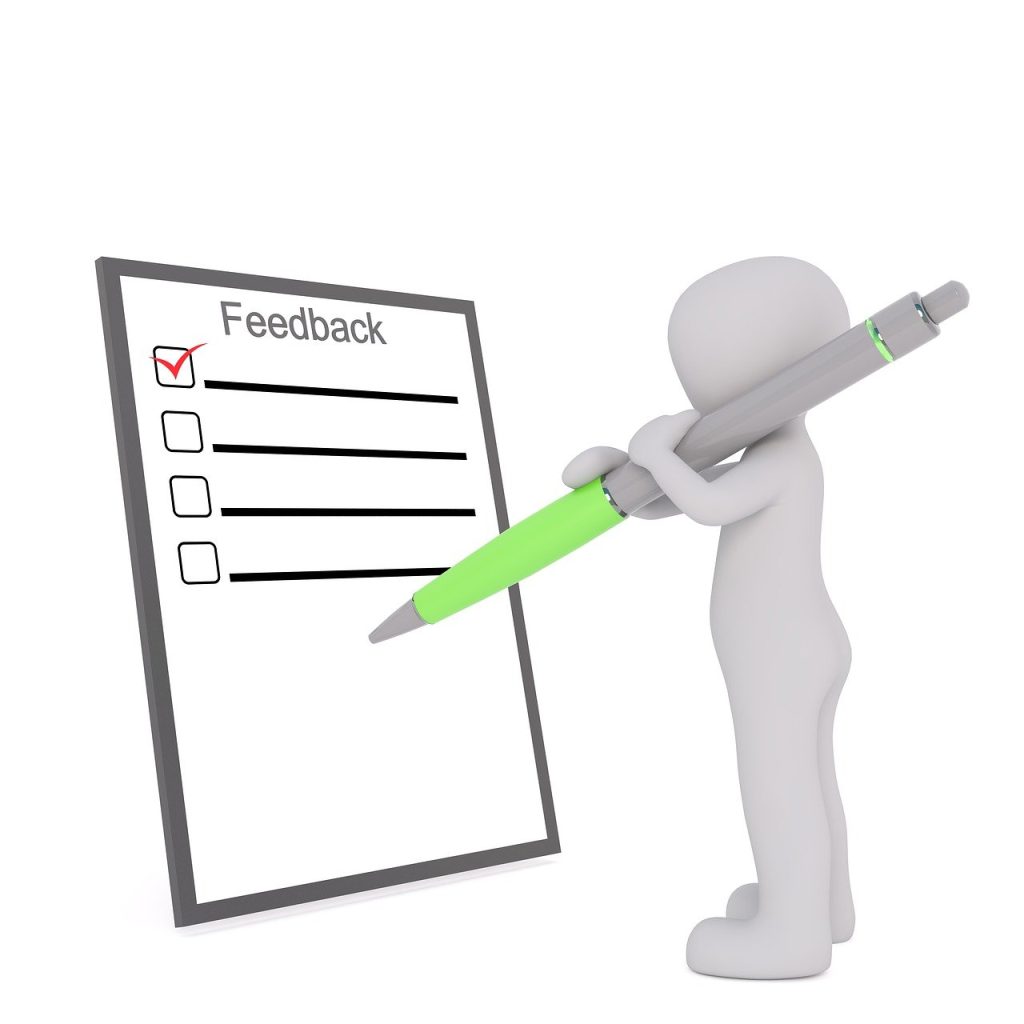In the dynamic world of online interactions, user experience holds the key to a website’s success. As websites become increasingly integral to business operations and customer engagement, the need for effective feedback mechanisms has grown exponentially. One such tool that has proven its worth is the humble “Website Feedback Button.” This unassuming feature, when strategically placed and thoughtfully executed, can make a world of difference in enhancing user experience and driving continuous improvement.
Understanding the Website Feedback Button:
The Website Feedback Button is a simple yet powerful element that allows users to share their thoughts, opinions, and suggestions directly with website administrators or developers. This can include feedback on design, functionality, content relevance, user interface, and overall user satisfaction. The button is usually represented by an icon or a text prompt, and its placement can vary depending on the website’s layout and design.
The Benefits of a Website Feedback Button:
- Direct User Engagement: The button provides a direct channel for users to communicate with website administrators, making them feel heard and valued. This can foster a sense of community and trust, encouraging users to return.
- User-Centered Improvements: By collecting feedback directly from users, website administrators gain insights into pain points and areas of improvement. This feedback is invaluable for making user-centered enhancements that align with user preferences and expectations.
- Bug Identification and Resolution: Users often encounter technical glitches that may not be apparent to website developers. The feedback button helps users report these issues promptly, allowing for quicker identification and resolution of bugs.
- Content Relevance: Users can provide feedback on the relevance of content, helping website owners tailor information to their target audience more effectively.
- Iterative Development: Websites are not static; they require continuous updates. User feedback facilitates iterative development, ensuring that changes are based on real user experiences rather than assumptions.
- Conversion Rate Optimization: Feedback can shed light on factors that may be hindering conversions. By addressing these concerns, websites can optimize their conversion rates and achieve their goals more effectively.
Best Practices for Implementing a Website Feedback Button:
- Prominent Placement: Position the feedback button where users can easily spot it, such as in a fixed position on the side or bottom of the page.
- Simplicity: Keep the feedback process simple and concise. Avoid overwhelming users with too many questions or complex forms.
- Prompt Language: Use clear and inviting language to encourage users to share their thoughts. For example, “We’d love to hear your feedback!”.
- Anonymous Option: Allow users to provide feedback anonymously if they prefer. This can lead to more honest and open responses.
- Response and Follow-Up: Acknowledge user feedback promptly, and if applicable, communicate the changes or improvements that resulted from their input.
- Data Privacy: Clearly outline how user data will be used and protected. This fosters trust and encourages users to share feedback more freely.
Conclusion:
The Website Feedback Button is more than just a design element; it’s a bridge between website owners and users, enabling meaningful interactions and driving continuous enhancement. By valuing user feedback and using it to shape improvements, websites can create an exceptional user experience that resonates with their audience, fosters loyalty, and propels their success in the digital realm.
You may also like
-
Enhancing Customer Engagement: Innovative Applications of Clarity Voice’s Communication Solutions
-
Solar Energy Solutions: A Sustainable Step Toward Long-Term Growth
-
AI Story Generator Free: A Smarter Way to Spark Creativity
-
Modern Technologies in 2025: AI and Innovative Solutions
-
Mastering Odoo Implementation for Business Success