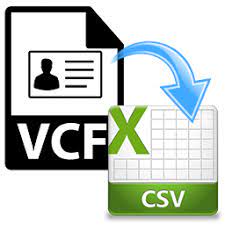If you are looking for the best program to convert VCF files to CSV then this is the best place for you. Here you will get the simple solution to export VCF files into CSV Windows 10 PC. So, now let’s get started with the article.
In today’s technical arena, most of the users mainly store their contact information in the most popular file format, VCF, and CSV. Therefore they are reliable to manage contacts and well-matched with, laptops, mobile phones, tablets, and personal computers. However most of the time users want to export their contacts from VCF to CSV file format for a particular use.
Reliable ways to Export vCard Files to CSV Format
There are multiple other causes to convert vCard files to CSV format. Let’s go to the solution part. Users can accomplish VCF to CSV conversion procedure with a free method with limitations and an automated one too. Let’s select the ways according to your needs and the requirements for converting the contacts from VCF file to CSV file format.
Causes to Convert VCF to CSV File Format
There are multiple reasons behind exporting VCF/vCard contacts to CSV format
- A CSV file is a plain text file, which is simple for website developers to understand
- Organize large amounts of data seamlessly
- It is safe & clearly distinguishes between value and text
- It can be opened or edited with text editors like Notepad
Export Several VCF to CSV using Windows Explorer
- Users can open it by opening Windows Explorer or by Windows key + E
- Go to the user’s directory followed by /ContactC:\Users\UserName\Contacts
- Choose import from the top
- Choose the vCard from the import list and hit import
- Browse to the location of the address book users exported and hit open
- The contact file opens Hit OK on every contact in the address book to import them.
- After importing all contacts hit close
- Hit any of the contacts users imported and press CTRL+A to choose all of them
- Hit export in the top menu
- Choose CSV and Hit export
- Hit browse.. give your file a name and hit save followed by next
- Now choose the fields users want to import and hit done.
Hopefully, all your contacts residing in the VCF file have been successfully exported to CSV file format.
Drawbacks of the Manual Method
- It is a very tedious and time-consuming procedure
- There is a possibility of data loss during the conversion task
- Data integrity can be compromised
Precise Solution to Export Several VCF Files to CSV Format
Freeviewer VCF to CSV converter tool is the best way to convert VCF contacts in CSV file format. The tool is easily available and all processes are completed in seconds. No separate installation is needed. During the execution, your data is safe and not damaged. It offers several features and benefits for the users to easily understand the procedure without any help from an expert.
This is a reliable solution for exporting VCF contact data items to CSV file format. By following a few easy clicks, all contacts will be converted into CSV file format from VCF file format. This is the best program for bulk conversion, which will save users time and effort. Apart from that, the tool is completely safe for users. Users can preview the VCF file before moving it to the CSV file format. Without any limitations on file size. With this application, vCard contacts are directly exported to CSV format.
Working Steps to Export VCF File to CSV File Format in a Few Simple Clicks
1. First, Download & install VCF viewer pro tool on your Windows Machine
2. Then, select the dual mode option to add file and folder
3. After that, preview information for all vCard contacts with attachments
4. Finally, hit the export button and choose a CSV format from the list of options
Conclusion
After reading this post, we assume that users know got best program to convert VCF files to CSV file format. Here we have provided multiple ways. However, a manual solution which we have mentioned in the above section of this post. It has a few limitations. If you want to export VCF files to CSV file format without any restriction then try a professional solution. Which suggested by experts. Now it’s up to you to make the decision wisely and select the best program.
Also Read:- How to Check Database Corruption in SQL Server
You may also like
-
Enhancing Customer Engagement: Innovative Applications of Clarity Voice’s Communication Solutions
-
Solar Energy Solutions: A Sustainable Step Toward Long-Term Growth
-
AI Story Generator Free: A Smarter Way to Spark Creativity
-
Modern Technologies in 2025: AI and Innovative Solutions
-
Mastering Odoo Implementation for Business Success