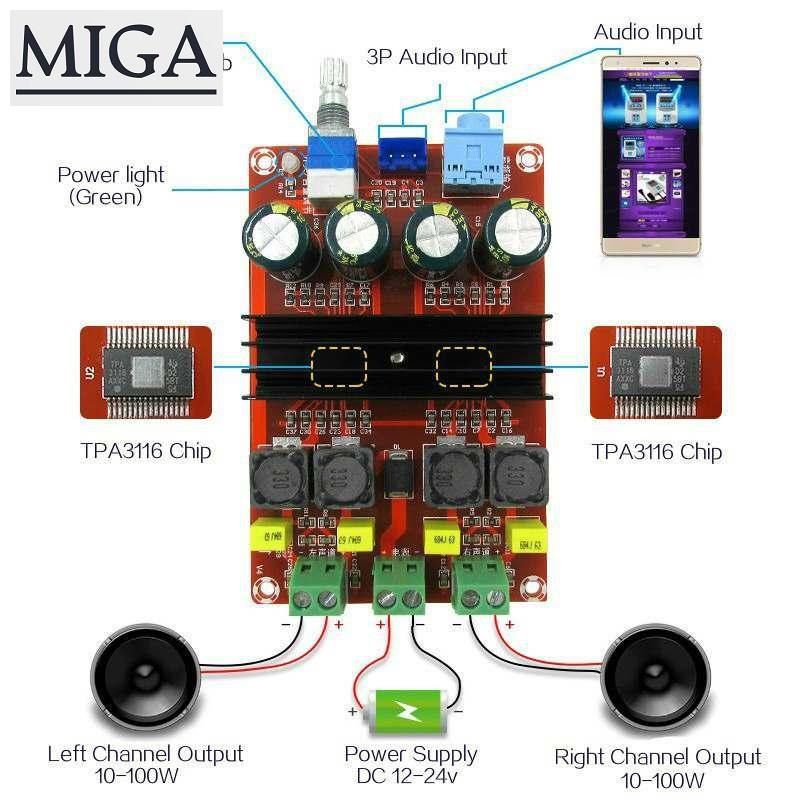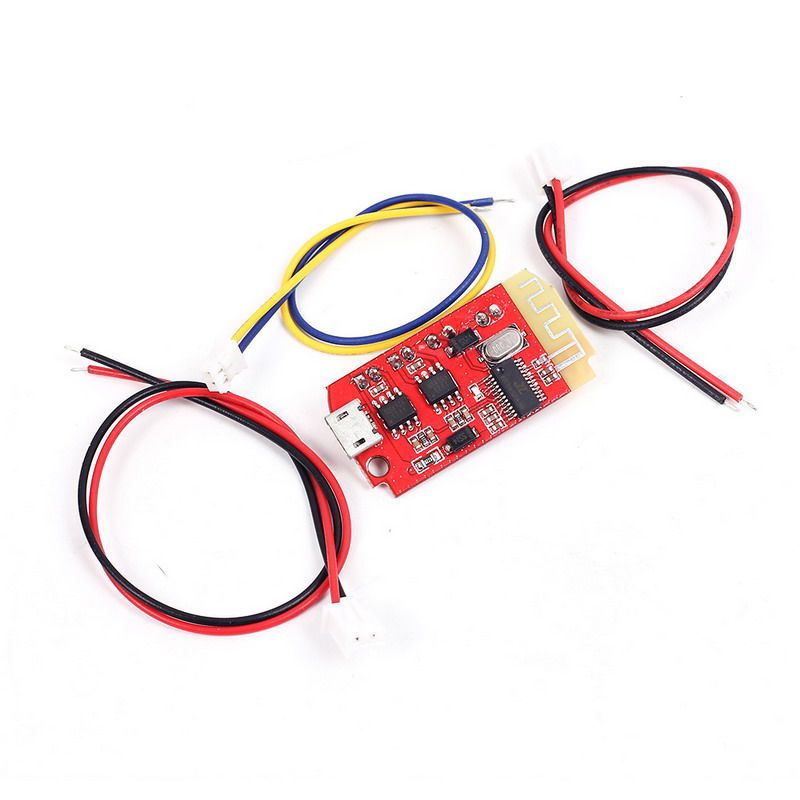Hinge Replacement Headband Connector Hinge Clip Cover for Beats Solo 3 Wireless A1796 On-Ear Headphones
- Compatible Models: for Beats Solo 3 Wiresless Over-Ear Headphones.for Beats Headband Connector Compatible with Solo 3 Wireless Over-Ear Headphone (ONLY)--DOES NOT Fit for Solo HD,Studio 2 Wireless, Studio 3 Wireless
- Replace your worn-out headband connecter; align with the screw hools and the repair clip inside the headbands;Tighten the screws into place.
Note: We don't sell any products. We just show the latest prices, reviews, and customer feedback.