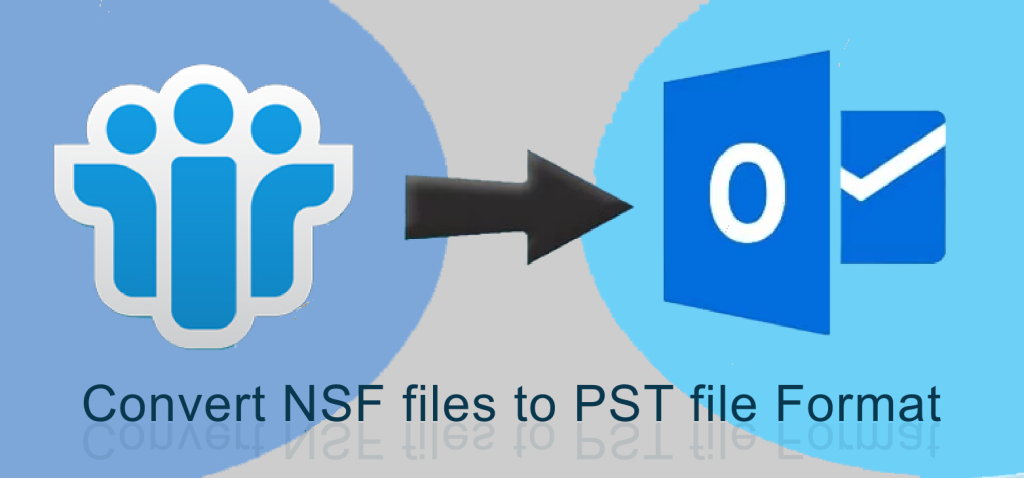Introduction: – In this post, I explain to you the NSF file format and Outlook PST file format and how to convert NSF files into Outlook PST files and you can open NSF files to all MS Outlook versions. Why need to convert NSF files to PST file format? You can easily convert Lotus Notes data into Outlook files using the manual method. This post also explains the professional tool.
Definition of NSF file and PST file format:
NSF is a database file that is utilized by both the Domino server and HCL Notes. It stands for Notes Storage Facility, and it is capable of storing notes information in binary format, such as metadata, calendar entries, user emails, attachments, design information, contacts, and so on. Similar to Outlook PST files, NSF files define a schema for storing various objects.
Given the complexity of Lotus Notes, many firms are migrating to a much simpler interface, like as Outlook. Lotus Notes has additional limitations in that it can only function on configured machines, whereas MS Outlook can be used on a variety of platforms.
Manual Method to Convert Lotus Notes Data into Outlook File
Step 1: Export Lotus Notes NSF Files
- Launch and open the Lotus Notes email client and navigate to the ‘Mail’ tab.
- Select the ‘File’ option from the Menu bar.
- Then, to proceed, select the ‘Export’ option.
- Choose where you want to save the NSF files in “Tabular or Structured Text” on your system. Select the export settings for structured text. Export CSV by entering the necessary information in the export dialogue box.
- To finish, click the ‘Export button’.
Step 2: Method for converting Lotus Notes to Outlook file
- Proven Methods for Opening NSF Files in Outlook
- Converting Lotus Notes NSF to Outlook PST or Office 365
- Install and run Microsoft Outlook on your computer.
- Select ‘File’ > ‘Import & Export’ from the menu.
- In that wizard, select ‘Import from another program or file’. Next should be clicked.
- Click Next after selecting ‘Comma Separated Values’ from the list.
- To open the NSF file in Outlook, navigate to its location and select Next.
- Import the file into the Outlook email client, and it will appear in the appropriate Outlook Mailbox Folder.
Professional Solution to Convert Lotus Notes Data into Outlook File
You can try the Softaken Lotus Notes to Outlook Converter Tool to convert the Lotus Notes NSF files into Outlook PST files. Converting IBM Lotus Notes to an Outlook file is straightforward. Outlook files contain emails, attachments, calendars, contacts, and other information. converting Lotus Notes data into Outlook file format is straightforward. This decreases the likelihood of critical data being lost or destroyed. Because it supports all Windows operating systems, users can run this application on any Windows version. You can also try out the free trial versions.
There are some easy steps to convert NSF file to PS file format:
- Download & run the Lotus Notes to Outlook Converter Tool.
- Click Add and select the NSF files
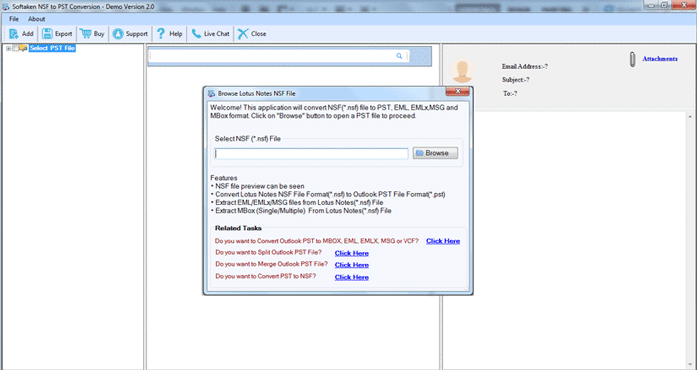
- Show a preview of NSF mailboxes.
- Choose the converter type like PST, EML, MSG, MBOX, etc.
- Choose the output location for saving the PST file.
- Click the “Convert Now” button and convert the NSF file to PST file format.
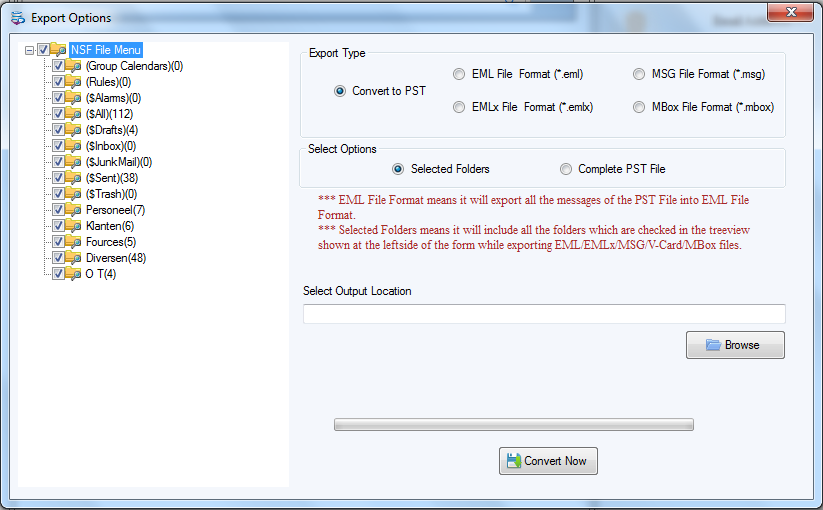
In Conclusion
The simplest and most straightforward method for Lotus Notes email into Outlook PST file application is described in the aforementioned article. You can convert an unlimited number of emails from Lotus Notes to Outlook without facing any restrictions. Overall, the most suggested method for users to convert NSF data to Outlook PST file and access. To save NSF files in PST format, the utility can effortlessly manage numerous NSF files.
You may also like
-
Latest Technology: Why Are Mobile Games Changing the Way We Interact with the Digital World?
-
The Evolution of Storytelling in Video Games: From Pixels to Immersive Narratives
-
10 List of the Cheapest and Best Curved Type PC Monitors in 2024
-
The Role of Regulation Technology (RegTech) in Monitoring Online Color Prediction
-
How to Navigate Google Maps Transit Directions