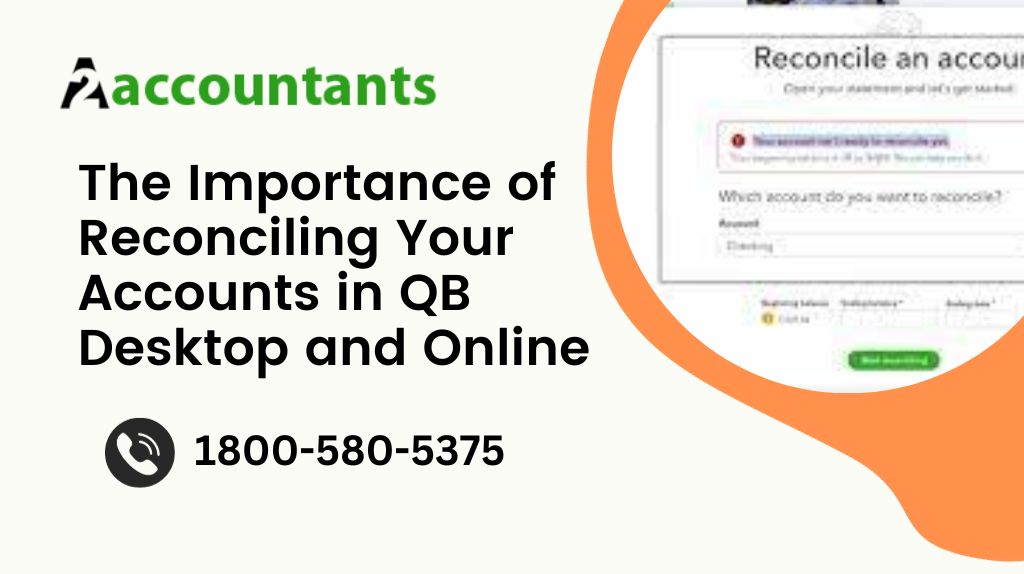Running a business involves keeping track of your finances. One crucial aspect of financial management is reconciling your accounts. Whether you use QuickBooks Desktop or QuickBooks Online, reconciling your accounts is an essential task that should not be overlooked. In this article, we will explore the importance of reconciling your accounts in both versions of QuickBooks and how it can benefit your business.
Why Reconciling Your Accounts is Important
Reconciling your accounts is the process of comparing your business’s financial records with those of your bank or credit card statements. This ensures the accuracy of your financial data and helps identify any discrepancies or errors. Here are some reasons why reconciling your accounts is vital:
1. Accuracy in Financial Reporting
By reconciling your accounts regularly, you can ensure the accuracy of your financial reports. This is especially crucial when it comes to tax reporting and making informed business decisions based on reliable data. Reconciling your accounts helps you avoid discrepancies and maintain clean, accurate financial records.
2. Detecting Errors or Fraudulent Activities
Reconciliation provides an opportunity to identify errors or suspicious activities that may have occurred in your accounts. This could include unauthorized transactions, duplicate entries, or incorrect postings. Timely reconciliation allows you to detect and rectify such issues promptly, minimizing potential losses and protecting your business.
3. Improved Cash Flow Management
Reconciling your accounts regularly provides you with an up-to-date view of your cash flow. By accurately tracking your income and expenses, you can make better financial decisions and effectively manage your cash flow. This is particularly important for small businesses that rely on cash flow to cover daily expenses and investments.
4. Building Trust with Stakeholders
Reconciling your accounts demonstrates your commitment to maintaining accurate financial records. This builds trust with your stakeholders, including investors, lenders, and business partners. When your financial reports are reliable and transparent, it instills confidence in the financial health and credibility of your business.
5. Simplifying Tax Preparation
Reconciling your accounts can significantly simplify the process of preparing your business taxes. By ensuring that your financial records are accurate and up to date, you can provide your accountant or tax preparer with the necessary information they need to complete your tax filings accurately and efficiently.
Reconciling in QuickBooks Desktop
If you are using QuickBooks Desktop, reconciling your accounts is a straightforward process. Here are the steps to reconcile your accounts in QuickBooks Desktop:
- Open QuickBooks Desktop and go to the “Banking” menu.
- Select the “Reconcile” option.
- Choose the account you want to reconcile from the drop-down menu.
- Enter the statement date and ending balance from your bank statement.
- Review the transactions listed in QuickBooks Desktop and compare them to your bank statement.
- Mark each transaction as “cleared” if it matches your bank statement.
- Continue this process until all transactions are reconciled.
- Click “Reconcile Now” to finalize the reconciliation.
- Reconciling your accounts regularly in QB Desktop and Online ensures that your financial records are accurate and up-to-date. It is recommended to reconcile your accounts at least once a month or more frequently, depending on the volume of transactions.
Strong Recommendation: How to reconcile in QuickBooks Desktop
Reconciling in QuickBooks Online
If you are using QuickBooks Online, the process of reconciling your accounts is similar to that of QuickBooks Desktop. Here are the steps to reconcile your accounts in QB Desktop and Online:
- Login to your QuickBooks Online account.
- Go to the “Accounting” or “Banking” menu.
- Select the account you want to reconcile.
- Enter the ending balance and statement date from your bank statement.
- Review the transactions listed in QuickBooks Online and compare them to your bank statement.
- Mark each transaction as “cleared” if it matches your bank statement.
- Continue this process until all transactions are reconciled.
- Click “Finish Now” or “Reconcile” to finalize the reconciliation.
Reconciling your accounts regularly in QuickBooks Online helps maintain accurate financial records and ensures that your reports reflect the true state of your finances. It is advisable to reconcile your accounts every month or more frequently if necessary.
Read more: Recurring Payments in QuickBooks Desktop
Best Practices for Reconciling Your Accounts
To make the most of reconciling your accounts in QB Desktop and Online, consider the following best practices:
1. Set a Regular Reconciliation Schedule
Establish a consistent schedule for reconciling your accounts. This ensures that you do not fall behind and helps identify any discrepancies on time. Consider reconciling your accounts at the end of each month or as frequently as needed based on your business’s transaction volume.
2. Keep Detailed Records
Maintain clear and organized records of your financial transactions. This includes invoices, receipts, bank statements, and other relevant documents. Having well-documented records makes the reconciliation process smoother and allows for easier identification of any discrepancies or errors.
3. Monitor for Unusual Activity
Regularly review your financial transactions for any unusual or suspicious activity. This could include transactions with unfamiliar vendors or duplicate entries. Monitoring your accounts helps protect your business from potential fraud and ensures the integrity of your financial records.
4. Seek Professional Help if Needed
If you are unsure about the reconciliation process or encounter complex accounting issues, do not hesitate to seek professional help. Accountants or bookkeepers with expertise in QuickBooks can assist you in reconciling your accounts accurately and provide valuable insights for your business.
Recommended to read: Way To Eliminate QBWC1039 Error in QuickBooks That Work
Conclusion
Reconciling your accounts in QB Desktop and Online is essential for maintaining accurate financial records and ensuring the success of your business. By regularly reconciling your accounts, you can improve your cash flow management, detect errors or fraudulent activities, and build trust with stakeholders.
Follow the recommended best practices and take advantage of the reconciliation features in QuickBooks to streamline your financial management processes and make informed business decisions.